Now , 3D movies are more and more amazing, you not only can watch the 3D videos on the theatre, also can watch the 3D videos at home, you can install one 3D media player on PC or Mac, then watching the 3D videos on PC or Mac with the 3D glasses, you even can create your own 3D home theatre by the 3D projector. Are you searching for the best 3D media player? If you have not found one, you can take 1 minute on this post and choose one 3D media player you want.
3D Media Player – Cyberlink PowerDVD 14 Ultra
If you have purchased a computer in the last few years, it might have come packed with CyberLink DVD playback software loaded on it already. If you were to purchase PowerDVD, you would find that it is compatibly priced with the ArcSoft program above. It’s a bit harder to use than the first two programs, but once you get the hang of it, it’s pretty straight-forward. It allows users to play 4K video shot on GoPro cameras, and it can convert 2D videos to 3D. PowerDVD also allows for streaming to and from your mobile devices. Like the ArcSoft program, you are able to program a mobile device for use as a remote control.

3D Media Player – VLC Media Player
It is a well-known and one of the most popular media player that can play almost any type of audio video file. When you play 3D video with VLC, it by default opens in side by side 3D mode. However, you can switch from this mode to Anaglyph 3D by using these steps: Tools-> Effects and Filters-> Video Effects-> Advanced.
You can also apply multiple effects in a video, like water effect, mirror, waves, motion detect, etc.
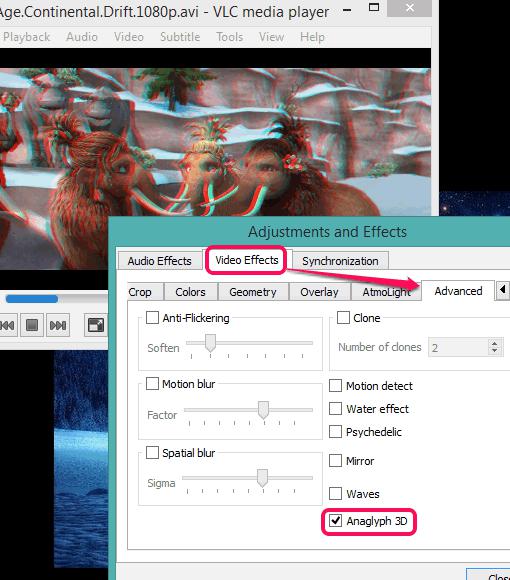
3D Media Player – KM Player
As one of the most popular Windows Media Players, KMPlayer supports plenty of audio and video codecs. In its latest iteration, KMPlayer introduced 3D features. Not only can you stream 3D content but you can turn your normal 2D content into 3D, and you will need 3D glasses in order to view the created 3D movie. If you don’t want to spend thousands on a new 3D capable monitor or TV, then give KMPlayer’s 3D features a try. It’s definitely the cheapest way to experience some z-depth with your video.

3D Media Player – Nvidia 3D Vision Video Player
Especially designed to help NVIDIA 3D Vision glasses watch movies on their PC, the program is capable of playing both 3D and regular movies, but also open digital photos. Several file formats are supported, including AVI, MPG, MP4, WMV, MKV or FLV, as well as the most common picture files. When playing a 3D video in this player, you can choose from the multiple layouts: side by side (right image first or left image first),’over/under, right image top’, frame sequential, etc. Option to set aspect ratio for video is also available and you can switch to 16:9, 4:3, or default ratio.
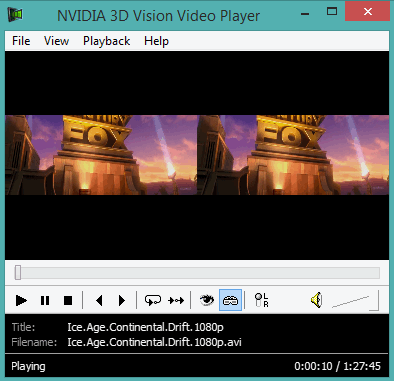
3D Media Player – Potplayer
Potplayer is also a good player that supports 3D videos with side by side view mode. Apart from this, it comes with different features to play and manage regular audio video files. It provides equalizer to set sound effects, Video option to adjust brightness, contrast, color, and saturation. You can also set the aspect ratio for playing video, apply filters, and show/hide the playlist. One unique feature is that you can make this video player transparent and can set the transparency level (in percentage). Option to capture screenshots is also available to fetch still images from your video.
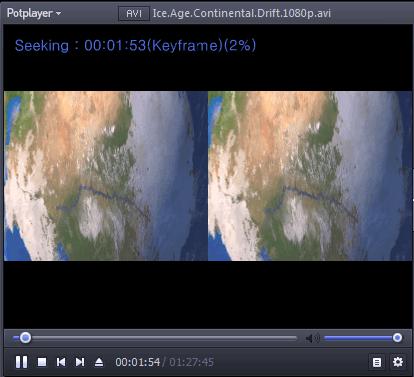
Best 3D Converter for 3D Media Player
Have you spent much time and money one the 3D videos? Want to get the free 3D video easily? You just need one Pavtube Video Converter Ultimate which is a professional 2D to 3D video converter, you can install it on the latest Windows 10, for Mac users, Mac(macOS High Sierra) are recommended to you.
With this powerful 3D movie maker, you can load the common 2D videos, common DVD and Blu-rays dosc, you can get the perfect 3D movies with 3D MP4, MKV, MOV, AVI, WMV. In addition, you can choose the 3D video effect from 3D Side by Side, 3D Top and Bottom and 3D Anglyph. If you TV can support the 3D mode, you also can watch the 3D video on 3D TV.
Quick Guide: Create your own 3D video library
1. Open this 3D video converter and import the common videos, DVD and Blu-ray discs, even including the 3D Blu-ray disc. You can Click click “File” > “Load from disc” to load disc or drag the video to this software directly.
2. Click “Format” and you will find many video and devices presets. You can find the 3D Video and you can choose 3D video with different 3D effect: Anaglyph 3D, Side-by-Side 3D and Top-Bottom 3D. Here, most users like to choose “MP4 Side-by-Side 3D Video (*.mp4)” from “3D Video” option.
3. If necessary, you can click “settings” to open “Profile Settings” window, here you can adjust output 3D video depth, select the specific 3D resolution: Side by Side (Half – Width) or Side by Side (Full) or change the image display order for 3D SBS movie. In addition, you can also use the “Switch Left Right” option to change the image display order for 3D SBS movie.
4. Finally, go back to the main interface and hit on the “Convert” button and start to create 3D video from common video/DVD/Blu-ray disc. When the conversion is done, you can click the output folder and find the output 3D video file quickly.
When you get the 3D videos , you can play it on VR headsets at will, like Samsung Gear VR, Oculus Rift DK2, Cmoar VR, Google Cardboard (1, 2), PS VR and so on.




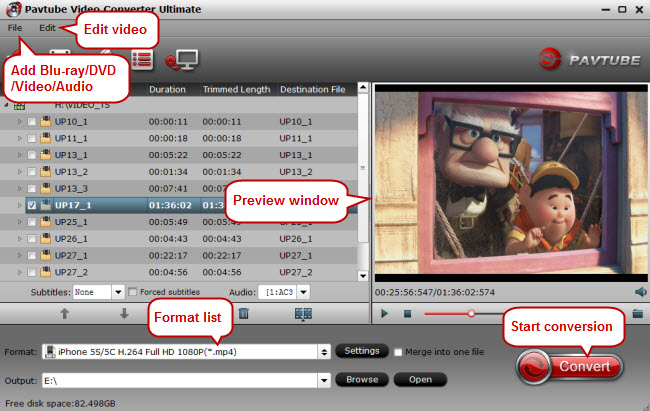

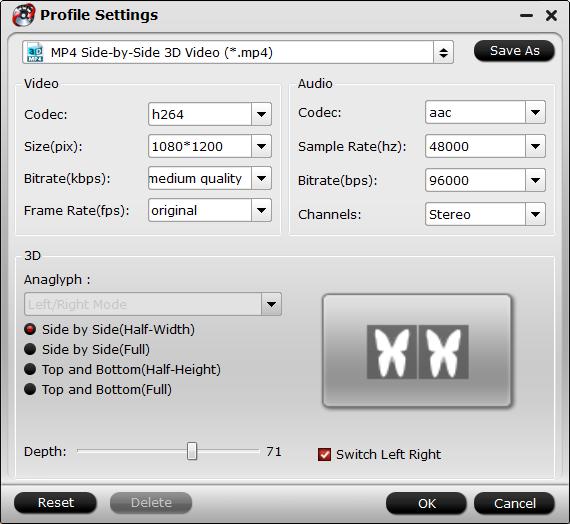
 Pavtube New Official Site
Pavtube New Official Site


