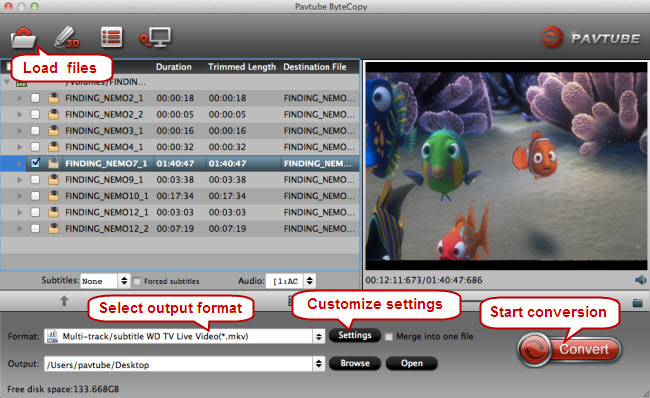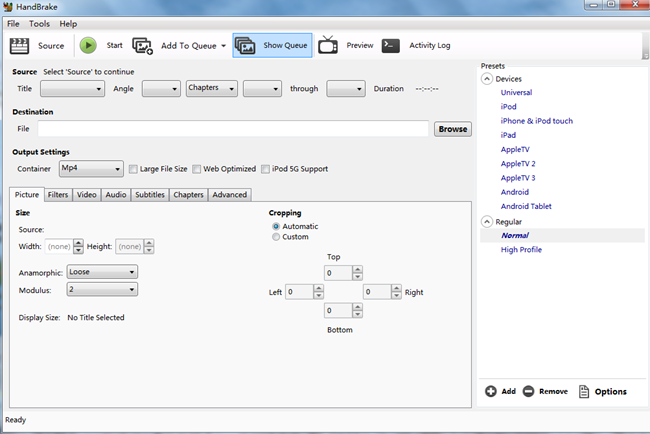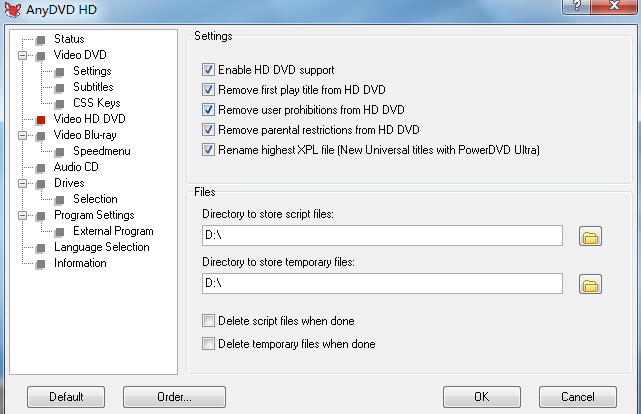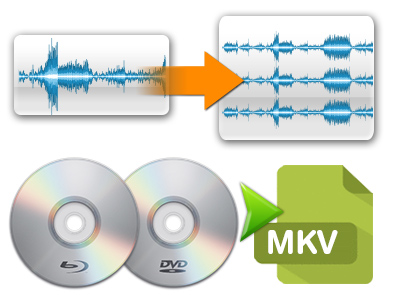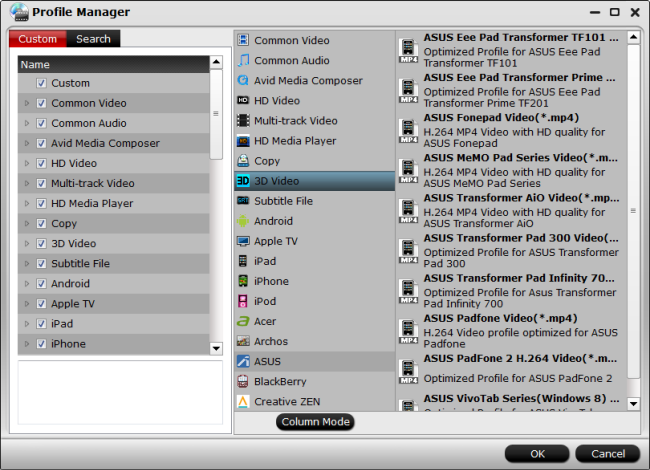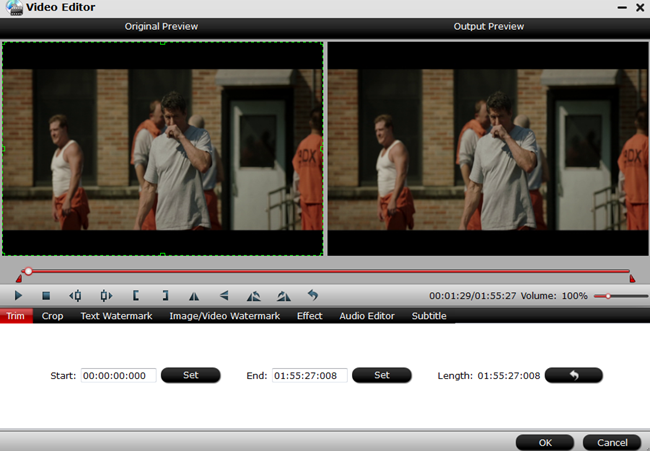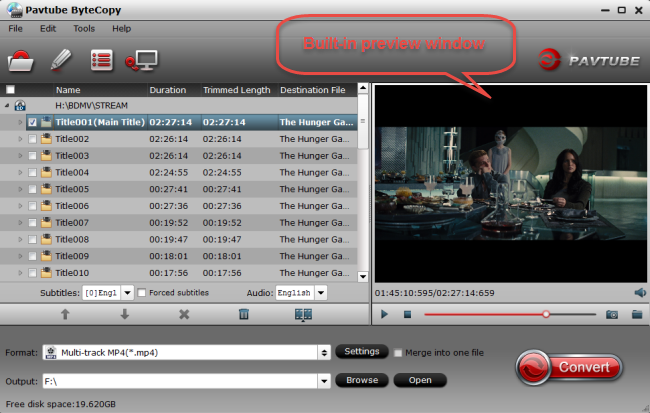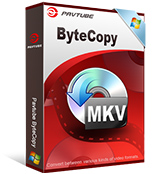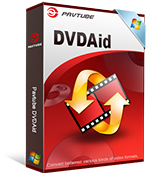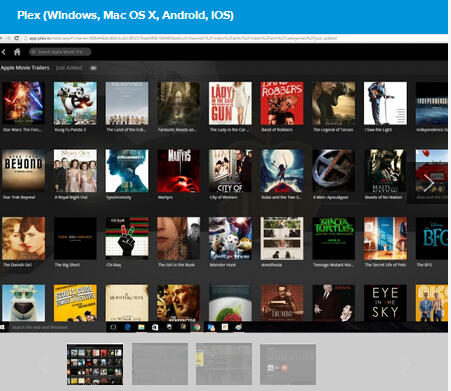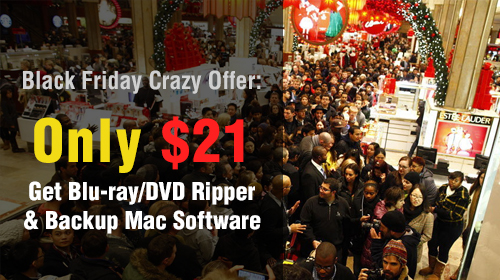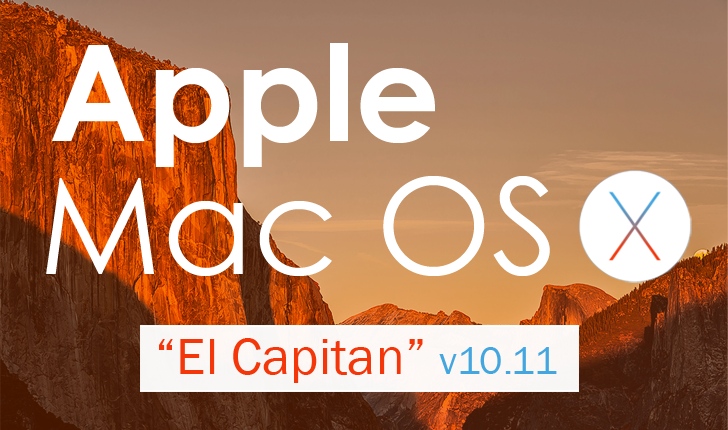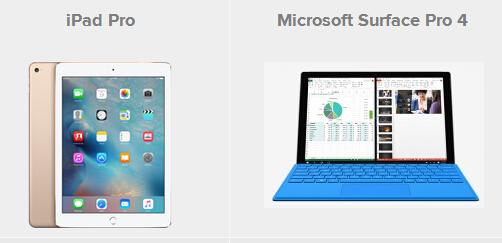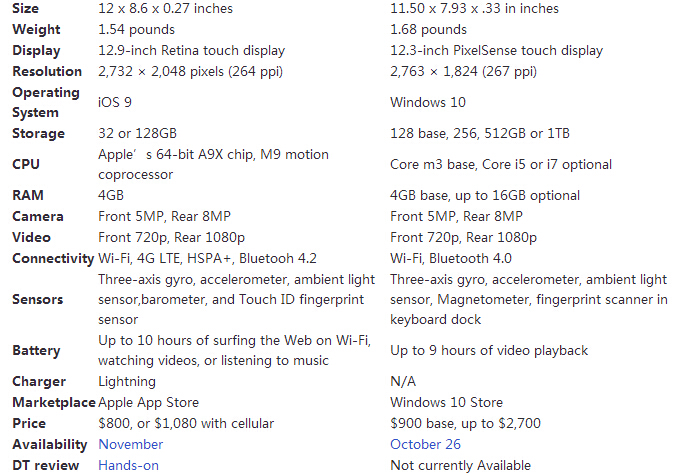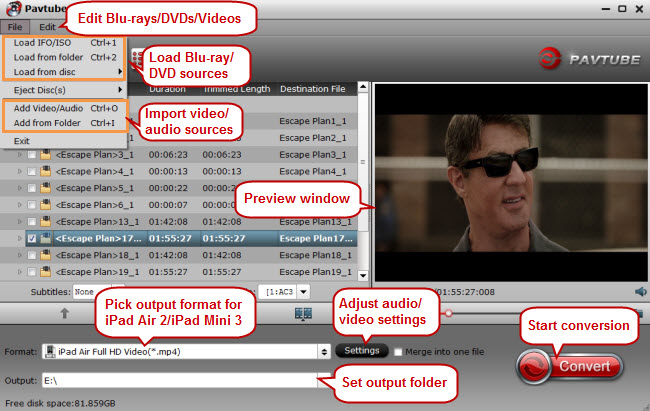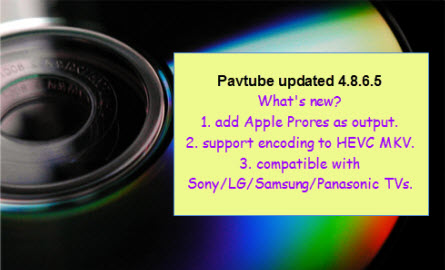Want to watch your DVD movies on your iPhone or Android phones with MX Player? The latest DVD-ripping utilities fare surprisingly well at handling both new and older movies. DVD Ripper can remove DVD copy protection and shift the formats from disc-based content to digital version format for your iPhone SE, Nexus 6P, iPhone 6S Plus, Samsung Galaxy Note 5, LG G5, HTC 10, iPhone 7, Galaxy S7, etc.
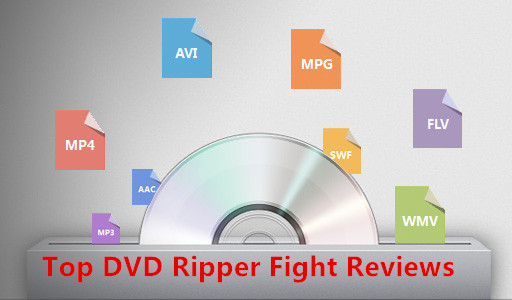
DVD ripping software also can solve DVD can’t playing on VLC problem and with DVD backup, you can play your DVD movies on many other desktop media players or mobile handsets media player like KM Player, QuickTime, Windows Media Player. And you can store DVD rips onto NAS, External Hard Drive, Media Server then stream DVD movies on HD Media Player, TV Boxes like Apple TV, Popcorn Hour, Xtreamer SideWinder 2, WD TV Live Plus wirelessly or via USB port. Speaking too many benefits of ripping DVD, so which one is the best DVD ripper tool to help you get DVD rips?
In the market, there are so many DVD ripping softwaresl that can break the copy protection and extract the movie title off the disc. Too many choices makes people confuse which one they should choose. So here this article lists some popular DVD ripper softwares capable of ripping and converting DVD discs, ISO image files or DVD folders to computer, mobile handsets and media players supported file formats and put things in perspective to convenient to pick out the suitable one for you.
System support/minimum-requirements, interface & programmin
This table lists the operating systems that different DVD rippers can run on without emulation and/or compatibility layer(s).
|
DVD Ripper Program
|
Provider
|
Supported OS
|
License
|
| Pavtube ByteCopy | Pavtube Studio | Windows XP, Vista, 7, 8, 8.1, 10, MacOS, |
Shareware
|
| Pavtube BDMagic | Pavtube Studio | Windows XP, Vista, 7, 8, 8.1, 10, MacOS, |
Shareware
|
| Aimersoft DVD Ripper | Aimersoft Studio | Windows XP, Vista, 7, Windows 8, 10 |
Shareware
|
| Freemake Video Converter | Ellora Assets Corporation | Windows XP, Vista, 7, 8, 8.1 |
Freeware
|
| Pavtube DVDAid | Pavtube Studio | Windows XP, Vista, 7, 8, 8.1, 10, MacOS, |
Shareware
|
| Leawo DVD Ripper | Leawo software | Windows XP, Vista, 7, 8, 8.1, 10 |
Shareware
|
| Magic DVD Ripper | Magic DVD Software | Windows XP, 2000, 2003, Vista, Windows 7, Windows 8 |
Shareware
|
| HandBrake | The HandBrake Team | Windows Vista, Windows 7, Windows 8, 8.1, MacOS, Linux (Ubuntu) |
Open source GNU
|
| Xilisoft DVD Ripper Ultimate | Xilisoft Corporation | Windows XP SP2, Vista, Windows 7, Windows 8 (not official support) |
Shareware
|
Disabling DRM
| DVD Ripper | Region | RCE | key2Audio | UOP | CSS | Macrovision | CPRM | FluxDVD | Fortium | Protect | ARccOS | AACS | BD+ | ROM Mark | BD-Live |
| AnyDVD |
Yes
|
Yes
|
Yes
|
Yes
|
Yes
|
Yes
|
No
|
Yes
|
Yes
|
Yes
|
Yes
|
Yes
|
Yes
|
Yes
|
Partial
|
| CloneDVD |
No
|
No
|
No
|
No
|
No
|
No
|
No
|
No
|
No
|
No
|
No
|
No
|
No
|
No
|
No
|
| Handbrake |
No
|
No
|
No
|
No
|
No
|
No
|
No
|
No
|
No
|
No
|
No
|
No
|
No
|
No
|
No
|
| Pavtube ByteCopy |
Yes
|
Yes
|
Yes
|
Yes
|
Yes
|
Yes
|
Yes
|
Yes
|
Yes
|
Yes
|
Yes
|
Yes
|
Yes
|
Yes
|
Yes
|
| Pavtube BDMagic |
Yes
|
Yes
|
Yes
|
Yes
|
Yes
|
Yes
|
Yes
|
Yes
|
Yes
|
Yes
|
Yes
|
Yes
|
Yes
|
Yes
|
Yes
|
| DVD Decrypter |
Yes
|
No
|
No
|
Yes
|
Partial
|
Partial
|
No
|
No
|
No
|
No
|
No
|
No
|
No
|
No
|
No
|
| Pavtube DVDAid |
Yes
|
Yes
|
Yes
|
Yes
|
Yes
|
Yes
|
Yes
|
Yes
|
Yes
|
Yes
|
Yes
|
No
|
No
|
No
|
No
|
| DVD Shrink |
Yes
|
No
|
No
|
Yes
|
Partial
|
Partial
|
No
|
No
|
No
|
No
|
No
|
No
|
No
|
No
|
No
|
| FormatFactory |
Yes
|
No
|
No
|
Yes
|
Yes
|
Yes
|
No
|
No
|
No
|
No
|
No
|
No
|
No
|
No
|
No
|
| MacTheRipper |
Yes
|
Yes
|
No
|
Yes
|
Partial
|
Partial
|
No
|
No
|
No
|
No
|
No
|
No
|
No
|
No
|
No
|
| RipIt |
Yes
|
No
|
No
|
No
|
Yes
|
Yes
|
No
|
No
|
Yes
|
Yes
|
Partial
|
Partial
|
No
|
No
|
No
|
| DVD X Copy |
Yes
|
No
|
No
|
Yes
|
Partial
|
Partial
|
No
|
No
|
No
|
No
|
No
|
No
|
No
|
No
|
No
|
Input files supported
|
Program
|
DVD Disc
|
ISO Image File
|
DVD Folder
|
IFO File
|
| Pavtube ByteCopy |
Yes
|
Yes
|
Yes
|
Yes
|
| Pavtube BDMagic |
Yes
|
Yes
|
Yes
|
Yes
|
| Xilisoft DVD Ripper Ultimate |
Yes
|
Yes
|
Yes
|
Yes
|
| WinX DVD Ripper Platinum |
Yes
|
Yes
|
Yes
|
No
|
| Pavtube DVDAid |
Yes
|
Yes
|
Yes
|
Yes
|
| Magic DVD Ripper |
Yes
|
No
|
Yes
|
No
|
| Leawo DVD Ripper |
Yes
|
No
|
Yes
|
No
|
| Freemake Video Converter |
Yes
|
No
|
Yes
|
No
|
| Aimersoft DVD Ripper |
Yes
|
Yes
|
Yes
|
Yes
|
Output files
|
Program
|
Audio
|
Video
|
|||
|
Common Video Formats
|
HD Video Formats
|
4K Video Format |
3D Video Formats
|
||
| Pavtube ByteCopy |
Yes
|
Yes
|
Yes
|
Yes
|
Yes
|
| Pavtube BDMagic |
Yes
|
Yes
|
Yes
|
Yes
|
Yes
|
| Aimersoft DVD Ripper |
Yes
|
Yes
|
Yes
|
Yes
|
Yes
|
| Leawo DVD Ripper |
Yes
|
Yes
|
Yes
|
Yes
|
Yes
|
| Pavtube DVDAid |
Yes
|
Yes
|
Yes
|
Yes
|
Yes
|
| Xilisoft DVD Ripper Ultimate |
Yes
|
Yes
|
Yes
|
No
|
Yes
|
| Freemake Video Converter |
Yes
|
Yes
|
No
|
No
|
No
|
| Magic DVD Ripper |
Yes
|
Yes
|
No
|
No
|
No
|
| WinX DVD Ripper Platinum |
Yes
|
Yes
|
Yes
|
No
|
No
|
The compare result performed in the table presents that the DVD ripping programs developed by Pavtube Studio, like Pavtube ByteCopy and Pavtube BDMagic, performs well. Pavtube DVDAid is a little weaker than the former two but is still more powerful than the open source Handbrake. In addition, WinX DVD Ripper and Aimersoft DVD Ripper are sole good choices.
About Legality
When the material being ripped is not in the public domain, and the person making the rip does not have the copyright owner’s permission, then such ripping may be regarded as copyright infringement. However, some countries either explicitly allow it in certain circumstances, or at least don’t forbid it. Some countries also have fair use-type laws which allow unauthorized copies to be made under certain conditions. As mentioned above, circumventing copy protection mechanisms, such as the encryption used on most commercial DVDs, may also be illegal in many countries.
Related Articles: