There are lots of reasons why you might want to rip and copy a movie from a DVD and store it on your PC. One of the reasons is that by ripping DVD to PC, you can stream your DVD collection around your house. If you store them on a shared folder for some media server such as Plex, you will be able to stream the DVD movies throughout the house through Kodi via the server. Is it attractive?

So how to rip DVD to PC for kodi streaming around house? Of course, you need a DVD Decrypter in that standard commercial DVDs have protection. DVD Ripper can remove DVD copy protection and convert DVD to Kodi supported media. Web searching "DVD to Kodi converter", you will be recommended many softwares.
Through comparing and testing, we finally suggest you Pavtube ByteCopy, I remove the copy protection from DVD and backup DVD to PC in Kodi format like MP4, MKV, MOV, AVI, etc. It can quickly remove DVD encryption including CSS, region code, RCE, Sony ArccOS, UOPs, Disney x-project DRM, etc and copy, rip, convert DVD to computer hard drive for kodi streaming throughout the house.
Main features of ByteCopy:
- Best DVD ripping software on the market
- Rip DVD to Kodi supported file formats
- Rip and convert DVD movies to MP4/AVI/MKV/WMV,etc with high quality.
- Makes 1:1 copy of original DVD Disc without quality loss with all audio streams, subtitle tracks, extras, etc.
- With CUDA/AMD GPU acceleration, and you will take short time of converting and get hours of enjoyments.
It’s simple to use and well worth the investment.- Also supports to rip Blu-ray to Kodi.
- Rip DVD to lossless/uncompressed MKV
- Convert DVD to multi-track MP4 for Kodi.
You can free download and install here:


How to Rip DVD to PC for Kodi Streaming Around House?
Step 1: Install ByteCopy and Load DVD.
Free download Pavtube ByteCopy, install and launch it. Insert DVD into disc drive, click the “Load file(s)” icon to browse to disc drive and import DVD into this app.
Note: If you are using a Mac, Please download Pavtube ByteCopy for Mac.
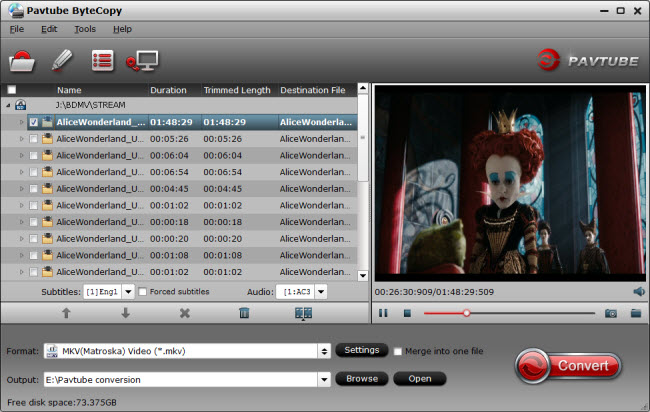
Step 2: Select video format and set profile.
Choose from “Format” menu for Kodi playable video. In order to get Kodi file, you are suggested to follow the path “HD Video” > “MP4 HD Video(*.mp4)” as output format.If you want to rip DVD to Kodi with multiple subtitle and audio tracks, you can choose multi-track MP4 from "Multi-track Video".

Tip: Parameters including video codec, video file size, bitrate, frame rate, audio sample rate, audio channels, and more in Settings can be reset to get a satisfying video/audio enjoyment on Kodi.
Step 3: Start to backup DVD to PC for Kodi
Click the big “Convert” to start the conversion. The conversion speed also depends on your computer configuration. My suggestion is not to play nor edit videos when it’s converting. After conversion, click “Open” or “Open output folder” to quick locate converted files.
Once you have ripped your DVD movie to PC hard drive in MP4, it is time to add it to your Kodi movie library as the part one steps. After that, you just can freely enjoy all your DVD movies on Kodi around your house.
Related Articles:
- Rip and Backup Family DVD to NAS for Viewing via Kodi on Samsung TV 55 inches
- Rip And Copy DVD To QNAP TS-X51 For Kodi
- VC-1 mkvs playback in Kodi
- Play 4K on Kodi – Install 4K Media Add-On for Kodi
- Play iTunes Movies/TV Shows with Kodi/XBMC Media Player




 Pavtube New Official Site
Pavtube New Official Site


