4K is the trend in the future, no matter on media player or the development of Blu-ray. Sony has released its 4K media player – Sony FMPX10 4K Ultra HD Media Player to meet the demand. And later, it will release its own 4K Blu-ray. But the interesting thing is its 4K media player can’t play its 4K Blu-ray. Of course, the normal 4K media players won’t play the disc directly. So is there a way to play 4K Blu-ray on Sony 4K Media Player?
Sony FMPX10 4K Ultra HD Media Player has a built-in, 1TB hard drive storage of personal 4K videos. So you can rip your 4K Blu-ray to the media player. But keep in mind, only Blu -ray ripping for personal usage is legal.
Now, get Pavtube BDMagic or the equivalent Mac version to start to rip 4K Blu-ray to 4K MP4 for Sony 4K Media Player.
Free download and install Windows Blu-ray Ripper: 

Free download and install Mac Blu-ray Ripper:

The tutorial below is suitable for both Window and Mac product while the snapshot is Windows version.
How to Rip 4K Blu-ray to Sony 4K Media Player?
Step 1: Add 4K video to app
Run the right Blu-ray Ripper version on your computer. Click “File” to load the Blu-ray movies to the program. You can choose desired subtitle in “Subtitle” below the chapter list.
Step 2: Select suitable format
Here, you are suggested to choose “H.264 HD MP4” for the Sony FMPX10 4K Ultra HD Media Player. 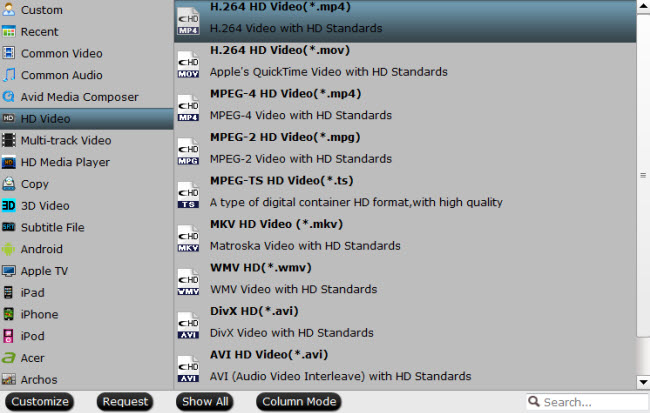
Tip: You can see the parameters and the size of your video in “Settings”. What’s more, you can adjust them if needed.
Step 3: Start to rip 4K Blu-ray
After all the settings is completed, hit right-bottom “Convert” button to start to rip 4K Blu-ray to MP4. You can locate the generated video in the output folder.
Key Features of Pavtube Blu-ray Ripper:
- Rip and backup any commercial 4K Blu-ray to 4K/1080P/720P/540P MP4/MKV/AVI/MOV, etc video with original video quality
- Convert 2D/3D Blu-ray to 3D MP4/MKV/AVI/MOV for VR Theater Application
- Make entire copy of Blu-ray and directly copy the main title of Blu-ray movies.
- Allows uses to decide the video quality and video size by making them adjust video bitrate, resolution, frame rate and codec on their own.
- Built-in video editing tool enables you to trim and crop video. Even add subtitle and replace audio in the Blu-ray ripping process
Related Articles:
- Stream and Play Blu-ray/DVD/Video Christmas Movies on Apple TV 4
- How to Transfer and Play Blu-ray/DVD/Video Christmas Movies on iPad Pro?
- Rip and Backup Family DVD to NAS for Viewing via Kodi on Samsung TV 55 inches
- How to Watch Netflix Movies on HD TV via WD TV in Australia?
- Rip Blu-ray Star Wars for Watching on Cyberlink PowerDVD 15 in RV

