Have You Met the Following Issues When You Are Stream 4K videos to TiVo BOLT+?
4K videos is on the cutting edge of screen resolution technology, especially the new 4K UHD video which has attracted a lot of 4K video fans. This new format quickly stands out from obvious video formats due to all kinds of reasons, main reason is that 4K video boasts a pixel count 4 times larger than 1080p, user can enjoy the wide and superlative visual enjoyment. Stream 4K videos to TiVo BOLT+ is the real 4K video boon. TiVo BOLT+ can stream and record 4K content, is capable of 4K 60p with 10 bit Rec 2020 color capabilities. Who doesn’t want to enjoy the 4K video on TiVo BOLT+?
Most user can’t play 4K video on TiVo BOLT+ happily. Many uncertain factors effect user to get the best 4K video playback. Some user download the 4K video from Amazon, Youtube, Netflix or Plex, however, TiVo BOLT+ can’t highlight 4K resolution, is it the Bolt problem or the app: Amazon, Youtube, Netflix or Plex problem? Nobody can provide a certain answer. Some user watch 4K video on TiVo BOLT+ and see the picture fluctuating but cannot know the exact bitrate and resolution TiVo BOLT+ is streaming, etc.
There are many reasons that cause above conditions, from the TiVo BOLT+ official information and forum, Tivo community, we have found some main reasons and effective solutions to help user to play 4K video on TiVo BOLT+ successfully. It’s the time to drop the TiVo BOLT+ 4K video veil.
What Effects You to Enjoy 4K Video on TiVo BOLT+ Happily?
Reason 1. TiVo BOLT+ 4K Video Source
No 1. Analyze the issue from TiVo BOLT+, you should know the 4K video platform that TiVo BOLT+ support, user can play 4K video on TiVo BOLT+ by 4K TV, streaming apps: Amazon, Youtube, Netflix, HULU, Plex, etc.
No 2. Most important is that the Amazon app on TiVo doesn’t support 4K yet, only support Netflix and Youtube 4K video. If you get the 4K video from Amazon, you will fail to enjoy 4K video on TiVo BOLT+.
Reason 2. TiVo BOLT+ 4K Video Connection
No 1. Play 4K video from TV is stick. User connect the TiVo BOLT+ to 4K TV by a HDMI cable, user must use the HDMI 2.0 cable which is fairly new, if cable is not HDMI 2.0, TiVo BOLT+ won’t work for 4K.
No 2. Some user use the advanced HDMI cable: HDCP 2.2 which will cause the issue of copy-protection. HDCP 2.2 is a copy-protection standard and is critical to displaying content in 4K. If your HDMI cable is plugged into an HDMI port (or television) that does not support HDCP 2.2, you’ll get an HDMI not permitted error.
No 3. 4K TVs can have the firmware upgraded via the network. Firmware upgrades to a 4K TV might cause functionality to break. So user need to check the 4K TV can support 4K video or not after upgrading the TV Firmware.
No 4. Some 4K TV might not support and display all UHD formats, such as 4096×2160 pixels at 60 frames per second (fps).
Reason 3. TiVo BOLT+ 4K Video Parameters
No 1. TiVo BOLT is using a 4K video output format that your TV doesn’t support, if you are stick to stream 4K video to TiVo BOLT+, you can convert 4K video to the best 4K TV supported video formats with a 4K Video Converter.
No 2. Sometimes suer can get the news taht you don’t have enough bandwidth. The internet is good, why? 4K resolution can up to 4096*2160 which require a high bandwidth for playing. 2 options: User can enhance the bandwidth or reduce the 4K resolution with 4K Video Converter.
No 3. Stream 4K to TiVo BOLT+, no audio or no video, what’s happening? Most reason ia that video and audio codec incompatibility, how to do? Use a 4K Video Converte to adjust the codec for better playing 4K on TiVo BOLT+.
How to Get A Vivid and Lifelike 4K Video Experience on TiVo BOLT+?
*About reason 1, user can avoid downloading 4K video from Amazon app and stream 4K to TiVo BOLT+ from Netflix and Youtube.
*About reason 2, HDMI 2.0 cable is the best solution, also when user choose a 4K TV, need to pay attention to some 4K supported parameters.
*About reason 3, best way is to find a powerful 4K Video Converter can solve all the 4K video to TiVo BOLT+ issues. Here, you can try iMedia Converter for Mac which is a professional 4K Video Converter.
Want to get a wide visual enjoyment, high speed playback, thousands of color capabilities 4K video? This 4K Video Converter can satisfy you, which can convert 4K video to TiVo BOLT+ best supported video formats, like: H.264 MP4 or H.265 MP4. Best of all, this 4K Video Converter can bring user the lightning conversion speed experience, because this software take full use of the most advanced hardware acceleration NVIDIA CUDA & AMD APP by H.264 or H.265 codec, which can give users video transcoding speed 30x than any other 4K Video Converter software.
Even though some 4K Video Converter can convert 4K video to TiVo BOLT+ supported video formats, the poor stability and intermittent running will make user go crazy. This best 4K Video Converter won’t let user down, user can do the batch video conversion according to the high stability without any interruption.
Except the powerful video conversion function, the 4K video editing features are also perfect, if you want to change the 4K video length, you can use the Trim feature to cut the video. If you don’t like the 4K video english subtitles, you can download a French or Janpanese subtitles and add them into 4K video, this software can support ASS, SSA, SRT 3 types. Want to replace the audio? no problem, you can do.
How to solve the 4K video and audio codec incompatibility issue? Just enter the setting menu and choose the right 4K codec that TiVo BOLT+ or 4K TV supports, all the issue will be solved. For more information, you can read this article.
How to Use the 4K Video Converter to Stream 4K to TiVo BOLT+?
Step 1. Add 4K video to 4K Video Converter
Convert videos, audios, click on "Add Video" button to add video to 4K Video Converter.
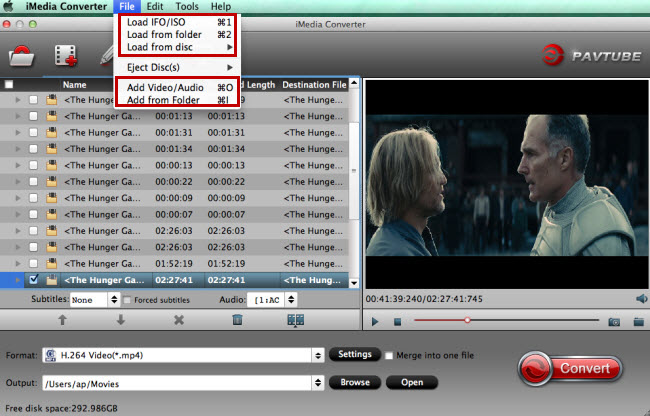
Step 2. Set 4K video to TiVo BOLT+ supported Video Formats
Click on "Format", at the drop-down list, you can select any your desired video, audio format which are supported by TiVo BOLT+ as the output video files, such as: H.264 MP4, also you can choose other video formats: AVI, MOV, etc.
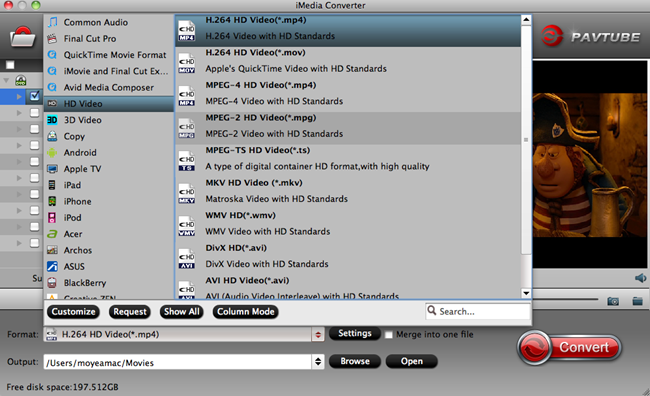
Step 3. Adjust Video on the 4K Video Converter
Click "Setting" menu, open the setting window, user can adjust the video and audio parameters, such as: video and audio codec which ia impoertant when you are streaming 4K video to TiVo BOLT+. More details can refer to the following picture.
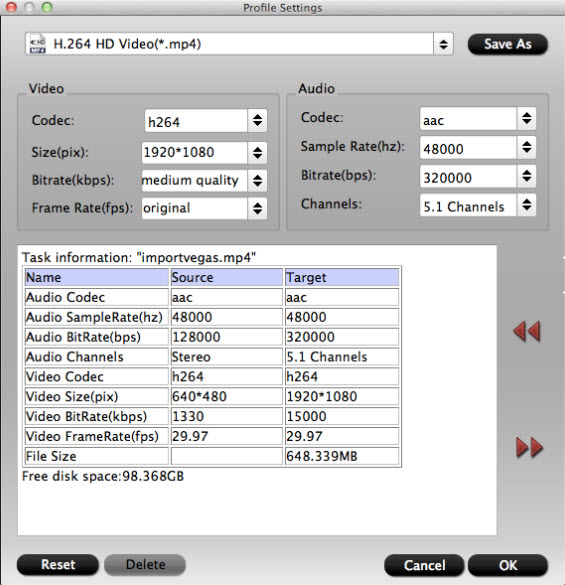
Step 4. Edit Video on the 4K Video Converter
Want to make the 4K video special and get different enjoyment? Enter the 4K Editing world: Trim, Crop, Split, Merge, Subtitles, Video effects and so on. These features buttons are ready for you, you are the host of 4K video.
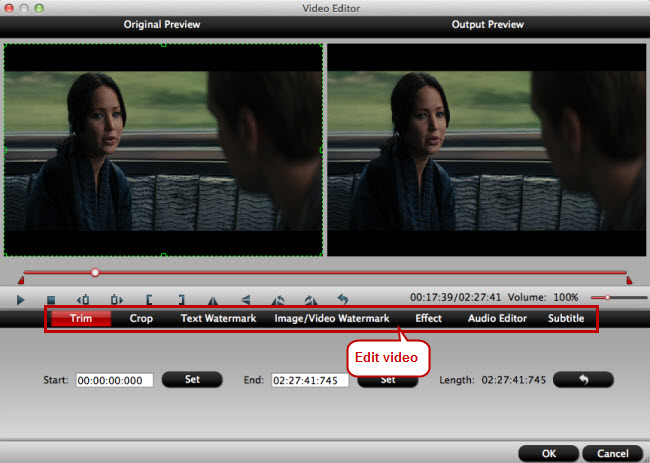
Step 5. Start 4K video to TiVo BOLT+ Conversion
After all the settings are done, just click "Convert" button, you can enter the magic 4K video to TiVo BOLT+ conversion process, just wait for a while, you can get a brand new 4K video files. Just enjoy 4k video on TiVo BOLT+.
In general, this 4K Video Converter is perfect, except the common 4K video, user also can import 4K Blu-ray disc, 4K Blu-ray folder, 4K Blu-ray ISO fiels to this 4K Video Converter. Can you play 4K Blu-ray on TiVo BOLT+ smoothly? If not, this software can solve it easily. Good luck to you.






 Pavtube New Official Site
Pavtube New Official Site


