4K (aka Ultra High Definition) video has over eight million pixels (3840 x 2160). It provides extremely clear picture, as it has four times more resolution than 1080p for example. When you have some 4K videos, you may find that these 4K won’t be played on your any Android devices, neither Android tablet nor Android phone. That’s because not each Android tablet/phone supports true 4K resolution. 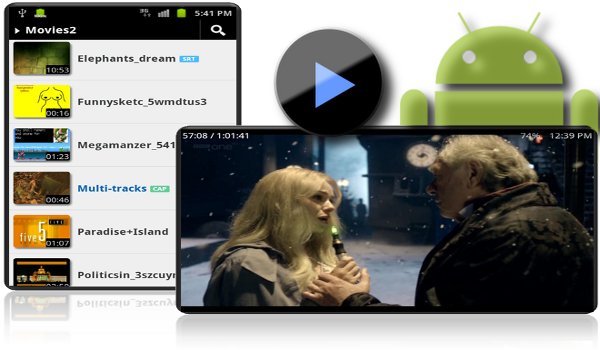
However, it doesn’t mean that if you have 4K videos no matter download them or record them by yourself, you can’t play the 4K video on Android phone/tablet. You can use some 4K video players for Android to stream 4K videos on Android devices. Some top 4K video players for Android devices are listed below:
Top 4K Video Players for Android phone/tablet
1.VLC Player
VLC was recently updated to include support for 4K video playback in version 2.1. This player has support for a very large range of codecs, making it possible to play back virtually any type of video file (as well as audio).
2. MX Video Player for Android
It is a free video player that supports almost every video file format as well as subtitle files such as MKV subtitle track, .srt, .sub, .ass, .mpl, .psb etc. MX Player is the first Android video player which supports multi-core decoding. And with the help of the new H/W decoder, its hardware acceleration feature can be applied to more videos, which also enables itself to support 4K video playback (though sometime the 4K video playback will be a little stumble).
3. ALLPlayer 6.6
Similar to VLC media player, ALLPlayer is ideal for playing stubborn video files including 4K video that won’t play in your usual video player. It supports subtitles and plays just about anything and if it can’t play a file, it will try to download the appropriate codec from the ALLPlayer website.
Apart from 4K video player, you also can use some 4K file converter to help you play 4K video on Android phone/tablet.
4K File Converter to Make you Play 4K video on Android phone/tablet
Pavtube Video Converter Ultimate<4K File Converter for Mac>, a professional convertor for 4k videos/files. Pavtube Video Converter Ultimate can convert any video of any resolution in 4k format to Android tablet/phone supported video. Also, it can convert any 4k video into any common video formats of AVI, MP4, MOV, WebMD, WMV, FLV, DivX as well as the same in HD.
Key features:
- Like any other converting program, it can convert different file formats like AVI to WMV and so on.
- Also, you can covert videos to YouTube friendly format which will allow faster upload of videos to YouTube.
- As an editor, you can trim a video or crop it to suit your requirement.
- Changing the brightness or adding subtitles is another key feature of this program.
- In addition, you can have a backup of Blu-ray 3D movies to 3D/2D video files like MP4, AVI and others.
- Pavtube Video Converter Ultimate also supports NVIDIA CUDA and ATI Stream acceleration technologies.
Free download and install

Other Download:
– Pavtube old official address: http://www.pavtube.cn/blu-ray-video-converter-ultimate/
– Cnet Download: http://download.cnet.com/Pavtube-Video-Converter-Ultimate/3000-2194_4-75938564.html
Compress 4K to 1080p/720p for Android phone/tablet
Step 1: Load 4K Files
Run 4K File Converter for Android. Start up the program, click “File” menu, and select “Add Video/Audio” or “Add from folder” to import source YouTube 4K video files.
Step 2: Set output format for Android
Clicking the Format bar, you can choose to select “Android Phones 1080p Video(*.mp4)” or “Android Tablets 1080p Video(*.mp4)” video under “Android” main category. This format will be compatible with all Android phones and tablets. You can also opt to output device preset file formats according to the device that you are desire to play 4K videos on.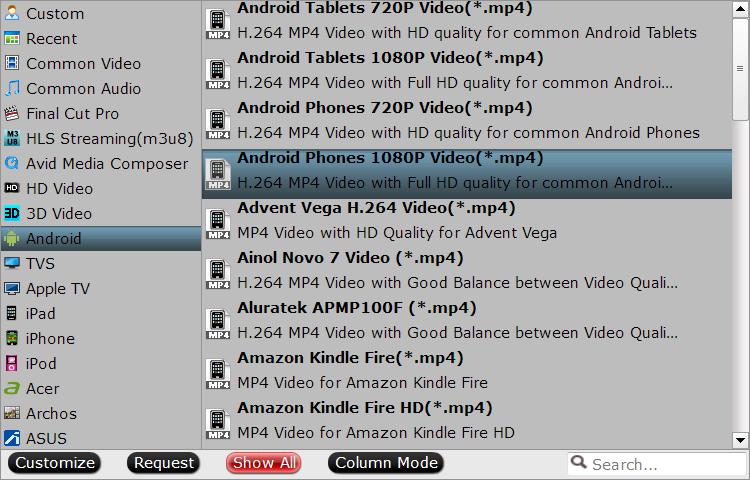
Step 3: Compress 4K video to 1080p for Android
Click “Settings” on the main interface to pop out “Profile Settings” window, under “
“Size(pix)” drop-down options, select “1920*1080” to compress 4K to 1080p or 720p for your Android phone/tablet.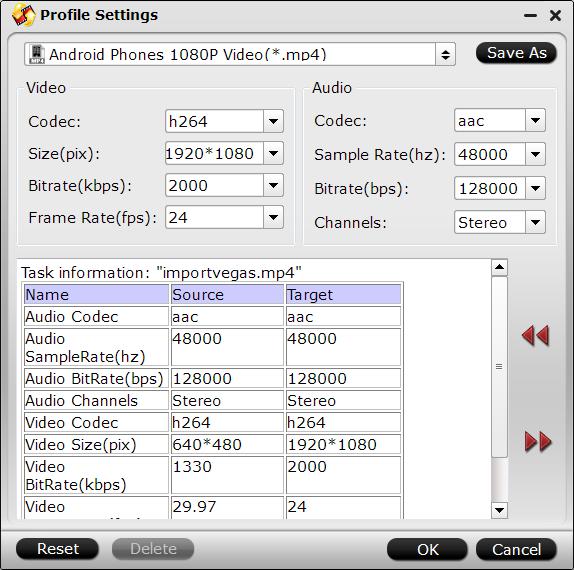
Step 4: Start 4K video to Android conversion
Clicking the Convert button on main interface to start When the conversion is completed, you will get no problem to transfer and play converted 4K files on Android phones or tablets.
Where to get 4K Video for Android phone/tablet
Currently, people can download 4K video from YouTube 4K channel or record 4K video with 4K recorder.
Which camcorders can produce “4K videos”?
Sony: FS700, CineAlta F5, CineAlta F55, CineAlta F65
Canon: EOS C500, EOS-1D C DSLR
Astrondesign AH-4413, Point Grey Flea3 8.8 MP, GoPro HERO3 Black, Nvidia GTX Titan, AMD Radeon HD 7970
How to Download 4K video from YouTube for Android devices?
1.Download and Install the 4K Video Downloader application.
2. Go to YouTube and find the content, you can use 2160p as additional search term. Copy the video link from the browser.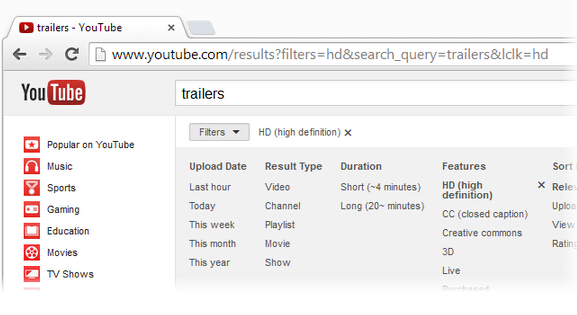
3. Press “Paste Link” button in 4K Video Downloader application.
4.Select “MP4” as a format and “2160p” as a quality in the download window and press “Download” button.
5. Then it remains only to wait until the downloading is completed and play downloaded video.
In Addition: 4K Android phones and tablets
There are some Android phone/tablets that can play 4K video directly without needing 4K File Converter. Lets’s see some Android phone/tablet that support 4K.
1.Samsung 4K phone
Samsung Galaxy S6/S5, Samsung Galaxy S6 edge, Samsung Galaxy S5 Plus, Samsung Galaxy S5 Sport, Samsung Galaxy S5 Active, Samsung Galaxy Note Edge, Samsung Galaxy Note 4/3, Samsung Galaxy Alpha, Samsung Galaxy S5 LTE-A
2.Sony 4K phone
Sony Xperia Z4/Z3/Z2, Sony Xperia Z3V, Sony Xperia Z3 Compact, Sony Xperia Z2A
3.HTC 4K phone
HTC One M9, HTC One E9+, HTC One M9+
4.LG 4K phone
LG G Pro 2, LG G Flex 2, LG G3
5.Motorola 4K phone
Motorola DROID Turbo, Motorola Moto X
6.ZTE
ZTE Star II, ZTE nubia Z7 Max, ZTE nubia Z7 mini, ZTE nubia Z7, ZTE Nubia Z5S
7.Google 4K phone
Google Nexus 6
8.Meizu
Meizu MX4 Pro, Meizu MX4
9.Oppo
OPPO U3, OPPO R5, OPPO Find 7a, OPPO Find 7
10.Xiaomi
Xiaomi Mi 4
11.OnePlus One
12.Lenovo
Lenovo Vibe Z2 Pro
13.Asus
Asus PadFone X, Acer Liquid S2
As to 4K tablets, the only 4K tablet we can find now is Panasonic’s Toughpad, despite the 20″ screen which is bigger than usual tablets.
Related Articles:
- Make Apple TV 4 Stream 4K House of Cards
- 4K Players + Play 4K Ultra HD Video on PC with Two Methods
- How to Play 4K Video on Amazon Fire TV (2015) via HDMI?
- 4k to Xbox One Conversion – Play 4K Movie with Xbox One
- How to Watch 4K Video in VLC?




 Pavtube New Official Site
Pavtube New Official Site


