When your videos are a mish-mash of video types and formats, you will get troubles in playing them on any device, anywhere you go. Possibly, you need a video transcoder to help you re-encode the video to right format. Handbrake is arguably the world’s best open-source video transcoder while Pavtube Video Converter Ultimate can get the crown as the best commercial video converter that help you convert video and rip your DVDs to your computer, your Android device or whatever you happen to own.

The Introduce of Handbrake 1.0.7 and Pavtube Video Converter Ultimate
Handbrake: This application is the cross-platform, easy-to-use video ripping and encoding tool, took the top spot by a wide margin, with close to 70% of the overall vote. The highlight is that this video transcoding and DVD ripping tool is availability on multiple platforms, its ease of use and presets for quick conversions (as well as its more detailed options for advanced users), and its speed.
Pavtube Video Converter Ultimate: First of all, you need to know, as the closed-source, it covers all the functions of Handbrake. After all, it is a paid one Video Converter + DVD Ripper + Blu-ray Ripper + Audio Converter. To some degree, although it is a commercial video encoding tool, it deserves the price. It can convert video to another format, copy DVD and backup Blu-ray. You can get H.265, M3U8, MP4, MKV, M4V, AVI, etc video and MP3, FLAC, AAC, etc audio with this integrated powerful software.
Handbrake 1.0.7 vs Pavtube Video Converter Ultimate: Input, Output, Features
Similar Search: Leawo Blu-ray Ripper vs Pavtube Video Converter Ultimate, AnyDVD vs Pavtube Video Converter Ultimate
For some simple video conversion work, Handbrake can do it well. Regrettably is, as a open-source video encoding tool, it has some unavoidable disadvantages. I think there is no way better than comparing Handbrake with Pavtube Video Converter Ultimate to tell you the shortness of Handbrake.
Snapshot
Handbrake:
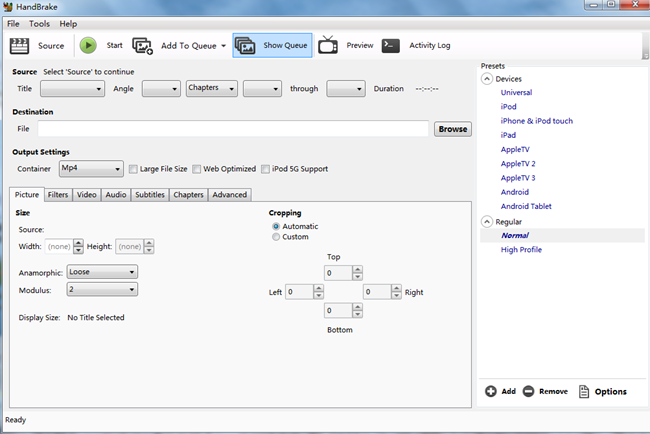
Pavtube Video Converter Ultimate

Seeing the interface of the two Video Converter software, do you feel that Handbrake’s GUI is a little be complex like me Not like Handbrake, Pavtube Video Converter Ultimate has a intuitive interface that make people know easily where to import source video, choose output format, start conversion. You even can find te edit and setting icon easily in the UI.
Input
|
Supported Files |
Blu-ray |
DVD |
MP4 |
MKV |
H.265 |
FLV |
TS |
M2TS |
VOB |
|
Handbrake |
NO |
Only Unprotected DVD |
YES |
YES |
YES |
YES |
YES |
YES |
YES |
|
Pavtube Video Converter Ultimate |
YES |
YES |
YES |
YES |
YES |
YES |
YES |
YES |
YES |
As the most popular video transcoder, Handbrake can’t rip Blu-ray and copyright DVD. It only can handle .mkv, .flv, .m2ts, .mp4, .wmv, avi, .mod, etc and unprotected DVD .vob files. On the other hand, Pavtube Video Converter Ultimate can work in H.264/H.264, MP4, MOV, MKV, VOB, WMV, MPG, AVI, Divx, M4V, QT, FLV, F4V, ASF, 3GP, TS, MTS, M2TS, TP, TRP, MOV, MOD, TOD, MXF(partial), DV, M2V, 3G2, RM, RMVB, DAT, NUT, NSV and 3D Blu-ray movies, 2D Blu-ray movies, Blu-ray Folder, Blu-ray ISO Image File, DVD movies, DVD Folder, DVD IFO File, DVD ISO Image File.
Output
|
Supported Files |
FLAC |
M3U8 |
MP4 |
MKV |
H.265 |
FLV |
3GP |
WMV |




 Pavtube New Official Site
Pavtube New Official Site


