Mention Games console, PS4 Slim does the remarkable job which attracts many game players. As for gaming function, the PS4 Slim is superb, playing DVD games on PS4 Slim is a special experience. Have you got a new PS4 Slim and finish the perfect PS4 Slim set up? Want to play multiple DVD movies on PS4 Slim at will? This post will show you how to play any DVD on PS4 Slim without any trouble..
Play DVD on PS4 Slim Quickly
1. When you connect the PS4 Slim to TV, insert the DVD to PS4 Slim.
2. The PS4 Slim will detect the DVD automatically, you will see the screen show the DVD.
3. The PS4 Slim willrunning and read the DVD content, you need to wait for a while.
4. Use the remote control to start the DVD movie or DVD games.
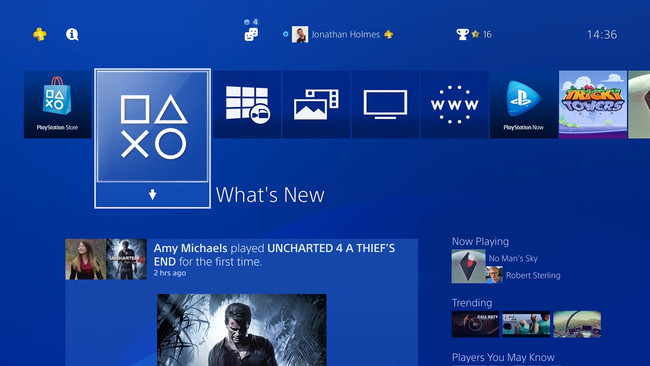
Reliable Assistant: Best DVD to PS4 Slim Converter
There are so many DVD discs, after one DVD movie playback is finished, you want to watch another DVD movie, you have to popup the original DVD disc and insert another DVD disc again. When you want to watch 5+ or 10+ DVD movies at weekend, do you want to play the DVD movies by remote control and lay in bed instead of inserting DVD disc to PS4 Slime again and again? Pavtube Bytecopy can help to play DVD on PS4 Slim for batch and easier manage your movie library.
There are many different DVD disc and different DVD protection, so most users may this: When you insert the DVD to PS4 Slim, PS4 Slim shows “unrecognized disc”, the best reason is that DVD protection, such as:DVD region code, CSS, UOP, etc. Here, Bytecopy can remove most DVD protection for various PS4 series, like: PS4 Slim, PS4 Pro, PS3, etc.
What’s more, Digital video is better than DVD disc which is easy to take, play and save. You not only can input DVD disc to this PS4 Slim Video Converter, you also can load the DVD ISO/IFO image, DVD folder, even Blu-ray disc to this software. Then you can convert DVD to PS4 Slim supported video formats, like: MKV, AVI, MP4, etc. Best of all, you can you can backup DVD to multi-track MP4, MOV, AVI , MKV with multiple audio tracks, also you can remove the audio track and subtitles that you don’t want at the setting menu. Good news, lossless multi-track MKV files are ready for you. Know More!
How to Play DVD on PS4 Slim for Batch and Easier Manage Movie Library?
Step 1. Load DVD to PS4 Slim Converter.
Insert DVD disc to PC, and click “Add Disc” button to load the DVD disc, this software can detect the DVD main titles automatically, you don’t need to find the main title any more. Also, you can drag the DVD to the left Window directly. This software has the high stability, you can connect some external DVD drives to PC, then load many DVD to the software for doing batch DVD conversion.

Step 2. Output PS4 Slim supported vdieo.
From above analysis, convert DVD to digital video formats can help you enjoy DVD movies on PS4 Slim easily, you also can get rid of the Blu-ray protection forever, You can choose any video formats as the output by click Format, 250+ video formats ware here. Friendly suggestion: Choose the multi-track MKV, this DVD to PS4 Slim Converter can output the 100% lossless multi-track MKV. At the drop-down list, choose”Multi-track Video”, the choose”Lossless/encode Multi-track MKV(*.mkv)”.

Tip 1: PS4 Slim Main Supported Video Formats:
- MKV: Video: H.264/MPEG-4 AVC High Profile Level 4.2 | Audio: MP3, AAC LC, AC-3 (Dolby Digital)
- AVI: Video: MPEG4 ASP, H.264/MPEG-4 AVC High Profile Level 4.2 | Audio: MP3, AAC LC, AC-3 (Dolby Digital)
- MP4: Video: H.264/MPEG-4 AVC High Profile Level 4.2, H.264/MPEG-4 AVC High Profile Level 5.2 | Audio: AAC LC, AC-3 (Dolby Digital), LPCM
- MPEG-2: Video: MPEG2 Visual | Audio: MP2 (MPEG2 Audio Layer 2), MP3, AAC LC, AC-3 (Dolby Digital), LPCM
- MPEG-2 TS: Video: H.264/MPEG-4 AVC High Profile Level 4.2, MPEG2 Visual | Audio: MP2 (MPEG2 Audio Layer 2), AAC LC, AC-3 (Dolby Digital)
- AVCHD (.m2ts, .mts)
- XAVC S™ (.mp4)
Tip 2: From Tips 1, we know the PS4 Slim is strick to the video parameters, it’s why some users can’t play all MP4, AVI, MKV on PS4 Slim, you can adjust the video codec in this software: Click “Settings” to open “Profile Settings” window, under “Audio” and “Video”section, select one of PS4 Slim supported video and audio codec. You can also adjust other settings according to your own needs, such as: Video resolution, different video resolution can show you different video quality, 720p for SD video, 1080p for HD video, 3840p for 4K video, etc.
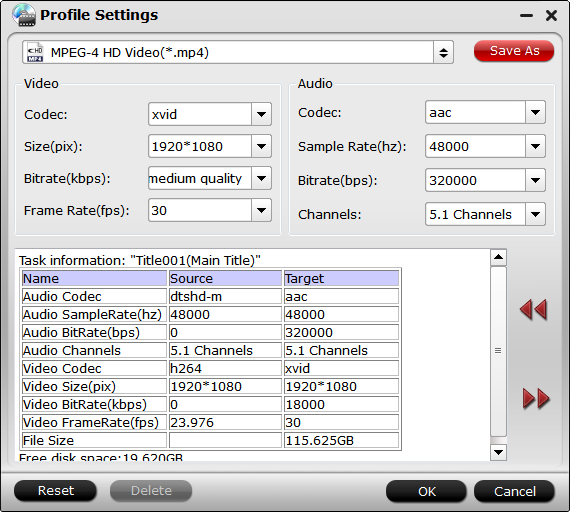
Step 4: Start the DVD to PS4 Slim video conversion.
After all setting is completed, hit right-bottom “Convert” button which is at the main interface, the begin the conversion from DVD to PS4 Slim supported video and audio codec conversion process. Wait for a while, you can get your desired video formats, then you can play converted DVD on PS4 Slim happily.
Tip: When you Play DVD on PS4 Slim , you need to pay attention to the
- Playback of these types of discs is not supported.
- CD
- BD-RE ver.1.0
- BD-R/RE XL
- DVDs that have not been finalized
- Do not use these discs. Doing this may damage your system.
- 8 cm discs
- Non-circular discs, such as discs in the shape of a card, star, or heart
- Discs that are cracked or deformed, or discs that have been repaired
- A DualDisc features one side that conforms to the DVD standard, and the other side with audio only.
- Some discs may not be playable due to scratches, dust, the quality of recording, or the characteristics of the recording device.
You can know more about PS4. Above is the Windows operating steps, as Mac user, you can install the PS4 Slim Video Converter for Mac. You can enjoy 100+ DVD movies on PS4 Slim effortlessly with this software. Good luck to you.






 Pavtube New Official Site
Pavtube New Official Site


