Although Netflix offers only a few 3D films, it is still an important access to watch 3D films for 3D TV users(3D TV Buying guide). But from the avsforum.com site, people respond that it has some troubles when they are playing Netflix 3D movies on LG 3D TV. Possibly, it is because that the internet providers are not ready for it, or Netflix app version is too low. Anyway, when they play Netflix 3D movies on LG 3D TV, it just shows 2D.
Actually, you can rent and download Netflix 3D films and convert them to LG 3D TV more compatible 3D format. Then you can watch Netflix 3D movies on LG 3D TV via external hard drive or cloud storage more smoothly. With Pavtube Video Converter Ultimate (review), you can easily get the goal.
This video software is an all-in-one solution. It can work in any 3D movies downloaded from Netflix, YouTube, YIFY and other 3D streaming sites and 3D Blu-ray. It enables you to convert these 3D movies to 3D MP4/MKV/AVI/MOV/WMV with excellent 3D effect and nice video quality.
For Mac users, the equivalent product is iMedia Converter for Mac, which has updated to support OS X El Capitan.
Free Download Pavtube Video Converter Ultimate:
Other Download:
– Pavtube old official address: http://www.pavtube.cn/blu-ray-video-converter-ultimate/
– Cnet Download: http://download.cnet.com/Pavtube-Video-Converter-Ultimate/3000-2194_4-75938564.html
How to convert Netflix 3D movies to LG 3D TV?
Step 1: Add Netflix 3D movies
Click “Add video” to Netflix 3D movies to the 3D video converter and you can simply drag and drop the 3D movies on computer hard drive to the app.
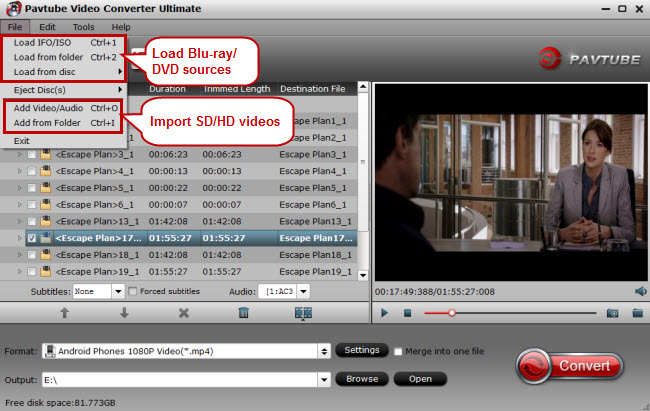
Step 2: Select right 3D format
You can choose “MP4 Side-by-Side 3D Video(*.mp4) ” under “3D Video” category for your LG 3D TV. Then turn to “Browse”to decide the output folder.

Tip: The most common Side-by-Side 3D TV format is the Side-by-Side Half where each sub-frame occupies just half the horizontal resolution of a full HD frame, resulting in a 3D image with 960pixels by 1080 lines instead of the 1920×1080 required for full 1080p content. This simplifies the electronics while making it compatible with HDMI 1.3 devices. So click “Settings” to make sure the video size is 1920×1080 for Half SBS.

Step 3: Start to convert Netflix to 3D MP4
Simply click “Convert” on the interface to finish the 3D video conversion for LG 3D TV. You can locate the generated 3D content in output folder.
Stream 3D Netflix movies on LG 3D TV via USB or some Cloud storage providers. This will not request you must update your Netflix app to the newest version.
Related Articles:
- Watch 3D Movies on 3D TV via Kodi
- Collect 3D Movies To A Hard Drive For 3D TV
- How To Convert YouTube 3D Video To 3D SBS MP4 With 1080p For Sony 3D TV?
- Rip 3D M2TS To 3D MP4 For Panasonic TC-P65VT60 TV And Samsung HT-D6750 TV
- Watch American Netflix on PS4 Outside the US






 Pavtube New Official Site
Pavtube New Official Site


