If you have large DVD collection as the below questioner, you maybe want to store the 300 DVD movie collection to external drive for your other laptop, mobile phones, notebooks as well:
“I’ve purchased 300 movies the past decade and want to have them on my devices when I travel like iPhone, Lenovo notebook, Dell and Toshiba laptops. Right now I am about to store these 300 DVD movies on an external drive and I want to use MP4 because I am not familiar with anything else. Anyone can give me a detailed guide to do it?”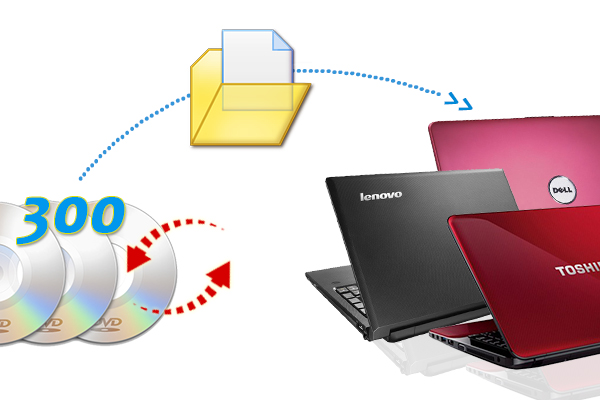
Large DVD collection takes up too much space on your shelf. And old DVD discs must can’t bear too times of insert-and-object. So digitalizing the 300 DVD movies to external hard drive is no doubt a good idea. Since the questioner want to play his DVD collection in many different devices, like iPhone, Lenovo notebook, Dell and Toshiba laptops, MP4 is indeed the best transformation destination because MP4 is really the most compatible format with nearly all devices.
To reach the questioner’s goal, it is easy with Pavtube DVDAid. It is a user-friendly and smart DVD ripping tool which can copy any old released and region-locked DVD to MP4, H.265, M3U8, MKV, AVI, WMV, etc format for iPhone, laptops, notebooks, TV, game consoles with fast speed. In profile settings, you can adjust video/audio size and codec to find the most suitable video quality for Dell/Lenovo/Toshiba Laptops.
Now, free get the software at below and follow the steps to rip these 300 DVD collection to MP4 for Dell/Lenovo/Toshiba Laptops.
Free download and install:

Other Download:
– Pavtube old official address: http://www.pavtube.cn/dvd_ripper/
– Cnet Download: http://download.cnet.com/Pavtube-DVDAid/3000-7970_4-76158510.html
How to rip 300 DVD disc to MP4 for laptops, notebooks, iPhone?
Step 1. Load DVD movie
Insert your DVD disc to DVD drive on your computer and then launch this DVD ripper. Click “File” icon and navigate to “Load from disc” to load DVD movies to the app. It can automatically chooses the main title to copy. 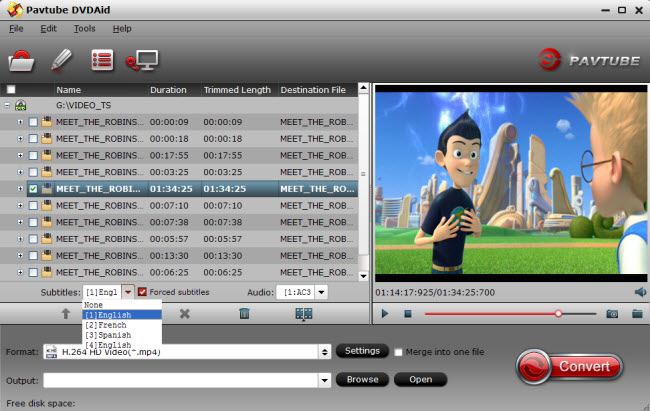
Tip 1: Select the preferred audio and subtitle track from the drop-down list of Audio and Subtitles boxes. Movies that include foreign language (e.g. Navi) in the main audio track, tick off the “forced subtitles” box and just show subtitles when a foreign or alien language is spoken, a sign, flag or other text in the scene is in different language.
Step 2. Choose output format
Choose from the “Format” menu to select the optimized profile for output. In order to stream 300 DVD movies on laptops, notebooks, iPhone in MP4 format, just follow the path “HD Video” > “H.264 HD Video(*.mp4)” as output format. 
Tip 2: Optionally adjust video and audio parameters. To obtain the best movie playback on your multimedia device, you are allowed to set video codec, video size, bitrate, frame rate and other presets in Profile Settings. Just bear in mind that, higher bitrate leads to larger video size.
Step 3. Start ripping 300 DVD movies to MP4 video
Hit on the “Convert” button to start DVD to H.264 MP4 conversion. When it is done, you would fins a complete MP4 file located in the output folder.
Now, transfer the 300 DVD rips to external hard drive then you can enjoy them on your iPhone, Dell/Lenovo/Toshiba Laptops as you want.
Related Articles:
- Watch Halloween DVD movies on iPad series
- Rip and Backup DVD to Xbox One Playable Format
- Extract DVD scenes to ProRes and edit in Final Cut Pro on Mac
- Make Perfect DVD Copy with DVD Cloning Software
- Can I play Commercial DVDs on WD TV Mini Media Player?




 Pavtube New Official Site
Pavtube New Official Site


