Want to take full control of the DVD movie and enjoy DVD movie on computer? Since Windows 8, Microsoft hasn’t included DVD player support. Therefore, if you want to play DVD on Windows 10, 8 and 8.1, you need to find a 3rd DVD player software. Choosing a reliable DVD Player software is a difficult task, you need to consider the realibility, OS compatibility, running speed, installation, etc. Considering these factors, this post recommend you the best 5 DVD Player software for Windows, hope you can find one which can help you to enjoy a special DVD movie.
No 1. Best DVD Player software for Windows – PowerDVD
PowerDVD is an excellent DVD player software which can provide you a powerful and high-quality movie-watching experience, you can watch a movie hassle-free on your laptop or have a massive movie marathon with your best friends in your home theater. This software not play can play DVD movie, also is compatible with a number of video and audio formats, such as: MP4, AVI, MOV, etc. In addition, it allows you to manage and share photos. Due to the strong tools and seemingly endless high-quality features, PowerDVD is worthy having one.
PROS: Provide you bit-perfect lossless audio output for a variety of formats.
CONS: You can’t install it on Mac OS X or Linux.
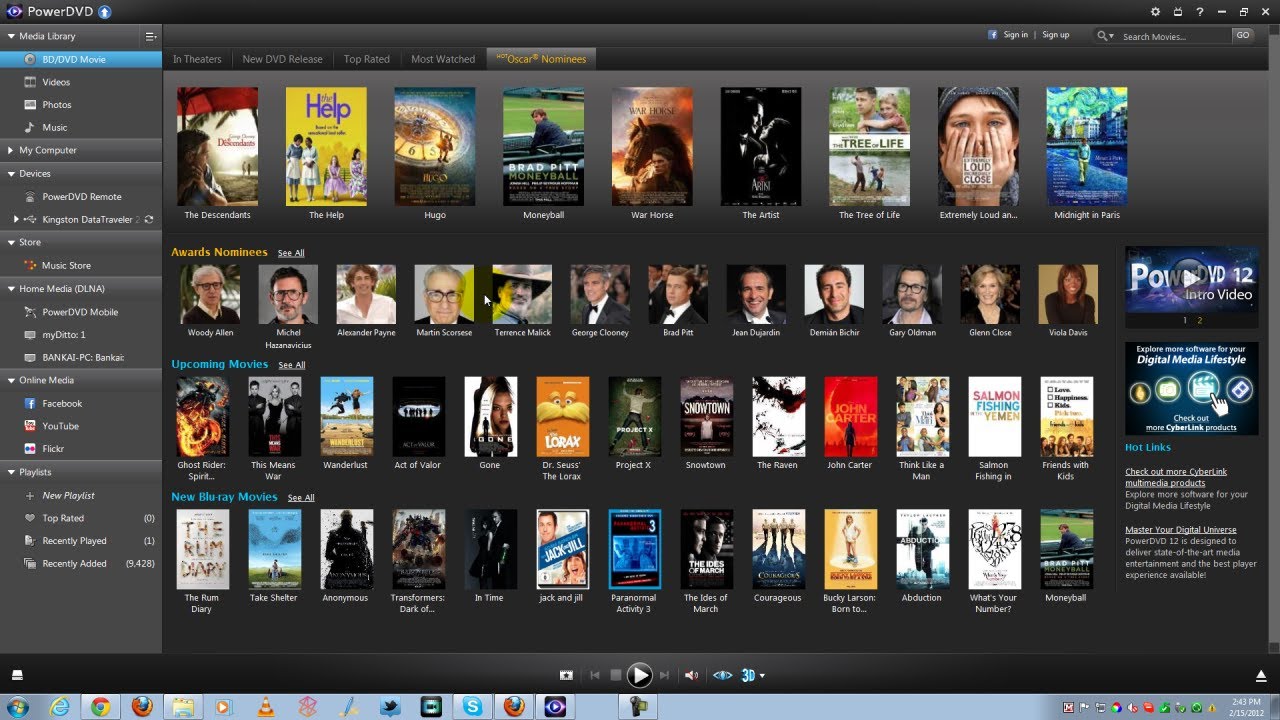
No 2. Best DVD Player software for Windows – WinDVD
For Windows users, WinDVD is a good choice which can be compatible with XP, Vista, 7 and 8. From the name we can know this software is a professional DVD player software, it can play various DVD movie, like standard and rewritable DVDs and Blu-rays, as well as you even can play some main popular digital video, including AVI, MOV, FLV, MKV and MP4. Best of all, WinDVD has massive codec support, including H.264, VC1, MPEG-2.
PROS: Provide an online movie search engine.
CONS: Not compatible with Mac OS X or Linux.

No 3. Best DVD Player software for Windows – DVD X Player
The DVD X Player is a another perfect option for playing DVD videos on your laptop. You can tweak the audio and video settings for viewing optimization. For better video enjoyment, you even can upscale videos to HD video. If you use Windows 7 or 8, then this movie player software will work on PC well, However it is not available for Windows 10 or Mac OS X. In general, it can provides many features to provide you the unforgettable viewing experience.
PROS: No region restrictions.
CONS: Limit in video formats and operating systems.

No 4. Best DVD Player software for Windows – BlazeDVD
In fact, BlazeDVD is a digital video player that supports many video formats, even it can read DVDs and most digital file types, easy to use, but you can play Blu-ray files or discs on it, at the same time, also It is unavailable for Mac OS X, and for Windows, it only works with 7 and 8. It doesn’t even have full Windows 8 touchscreen compatibility. if you don’t care these, you can try it.
PROS: Expand and downmix multichannel audio as needed.
CONS: Can’t play Blu-rays.
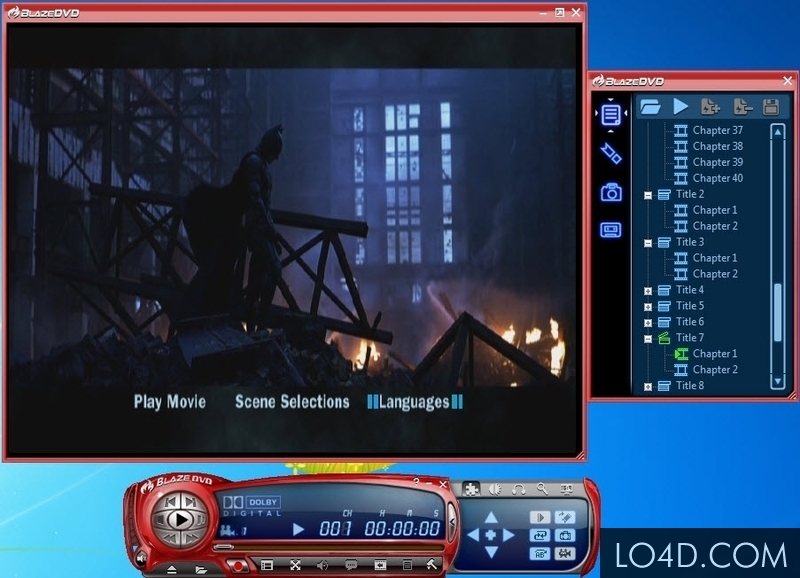
No 5. Best DVD Player software for Windows – Zoom Player
Zoom Player is a good option for DVD player software if you don’t mind a bit of a steep learning curve. If you have Windows, you can enjoy using this player for digital video formats and physical discs alike. Whether you use Windows Vista, 7, 8 or 10, the software is compatible to play a wide variety of video, audio, interactive and image formats, including standard and rewritable DVDs and Blu-ray discs.
PROS: Support a wide variety of video, audio, interactive and image formats.
CONS: Not compatible with Mac OS X.

How To Take Full Use of the Best DVD Player Software?
For better DVD movie enjoyment, a DVD Ripper you must hqave one, like: Bytecopy, you can backup DVD movies, you can get digital DVD movies, you also can remux DVD movies, this software supports various DVD movies, like: DVD disc, DVD ISO image, DVD IFO image, DVD folder, etc. What’s more, this software can remove most DVD copy protection, including DVD region code, CSS, UOPS, etc. For protecting DVD movies, you can copy the full DVD disc, also can copy the DVD movie main tile. If you want to keep the DVD movies forever, you even can get digital video format, like: MP4, AVI, MOV, WMV, etc from DVD.
At present , portable devices are becoming more and more popular, like iPad, iPhone, iPod, PS4, PSP, etc, in this software, you can choose the devices directly, this best DVD copy software provides you the best device preset, you just need to find the devices you want to play on, everything is so easy. Best of all, you can experience the 30 x faster speed than other common DVD copy software due to the GPU acceleration.
Quick Guide: Get desired video formats from DVD movie
Step 1. Open this software, you can find the disc icon, you can clikc it and load the Blu-ray disc, you also can choose “File” to load the discs, also you can drag the Blu-ray disc to the left window directly.
Step 2. Click Format button and find the video format you want, you can choose common video, HD Video or 3D video. Best choice: Select the Multi-track, you can keep all the DVD main content, including: chapters, subtitles, audio tracks, etc. In addition, you can choose Remux and get video from DVD disc too.
Srep 3. Go back to the main interface and click Convert button to start to copy DVD.







 Pavtube New Official Site
Pavtube New Official Site


