Portable DVD Player gives you video entertainment as portable as music. It makes your DVD movie library available almost anywhere. The ability to play DVDs frees you from the need to manage digital movie files. To make your enjoyment on Portable DVD Player more smooth, here the article will focus on the issues that portable DVD players can’t play DVD sometimes in case someday you encounter the same issue.

Portable DVD Player can’t play DVD cases:
- Portable DVD player says “no disc” even with DVD in it!
- Why can’t my portable DVD player play DVD videos in Windows 8 or later?
- My DVD players displayed a Check Disc error when I inserted a DVD disc.
- When I play a DVD from abroad in my portable dvd player, it shows "Wrong Region codes"
Tips to play DVD on Portable DVD Player Successfully
- Make sure that the disc has been inserted properly into the player.
- Use a soft cloth to clean the disc; the disc may have fingerprints or smudges.
- Examine the disc for any cracks or scratches that might be interfering with playback.
- Make sure the disc playback is not restricted by parental control options.
- Make sure the DVD disc is compatible with the player.When attempting to play commercial DVD discs, make sure the DVD region code and format of the discs are compatible with the player. Some portable DVD players sold in the United States support the NTSC video format standard and Region 1 discs. The units are not able to play discs in the PAL or SECAM video format standard. They are also not compatible with any other region codes. There is no way to override the region code or make the player support a different video format. Learn >> Convert PAL DVD Video To NTSC DVD Video
If all the tips can’t help you play DVD on portable DVD Player smoothly, there is an ultimate way – convert DVD to portable DVD Player. Ripping DVD to External Hard Drive for portable DVD player playing has many strengths:
* Protect DVD discs from scratching and destroying.
* Never need to worry about DVD region codes.
* Take more DVD movies with you in USB Hard Drive.
* You don’t need to think about if the DVD format is compatible with your portable DVD player.
To copy DVD to portable DVD player, you need a DVD Ripper cause apart from region codes, normal commercial DVD discs are also encrypted by CSS, region code, RCE, Sony ArccOS, UOPs, Disney x-project DRM, etc. A DVD Ripper can circumvent the DVD encryption scheme and shift DVD format to your portable DVD Player playable DVD VOB format.
Best DVD to Portable DVD Player Converter RecommendedPavtube ByteCopy for Windows/Mac is the best DVD Ripper I have ever used. With it, it will be a piece of cake to rip and copy DVD to portable DVD player by removing DVD copy protection with excellent video quality and high speed. – 1:1 backup DVD with original video structure and directly copy DVD to VOB files for portable DVD player. – Convert commercial DVD to DivX, XviD AVI and MPEG-2 for other DVD Players. – Rip DVD to lossless MKV with chapter markers. – Copy DVD to MP4/MOV/AVI with multi-track subtitle and audio. – Also rip Blu-ray to Portable DVD Player readable video. |
Steps to Copy DVD for Portable DVD Player
Step 1: Add DVD movies
Install ByteCopy on your computer and launch it. Click “Files” to choose the right choice to load DVD movies. DVD, Video-TS folder, DVD ISO/IFO, Blu-ray, BDMV folder, M2TS files and Blu-ray ISO are all supported to inpput. Read >> Top 5 Reasons to choose ByteCopy
Tips:
1.Batch conversion is supported.
2. You can select desired subtitle and audio track and forced subtitle at the bottom of chapter lists.

Step 2: Choose to copy DVD to VOB
Click "Format" to choose "Directly Copy" from "Copy" catelog. Then the DVD will be copied main title to VOB files for portable DVD player.
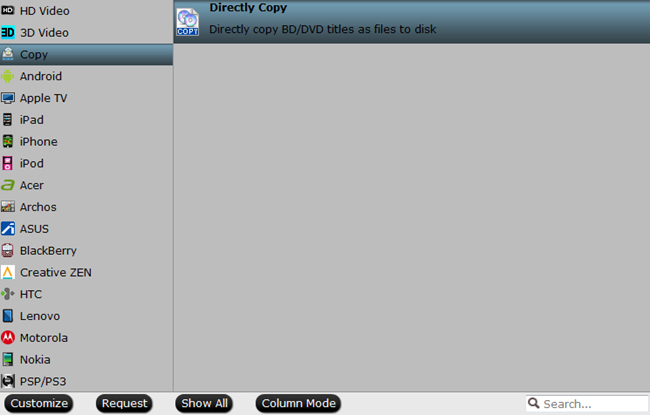
Step 3: Start to copy DVD to portable DVD player
The last step is to hit on the big red "Convert" button to start to rip DVD to VOB files. When the process ends, open output folder to locate the generated files.
Now, you can put the DVD copies to external hard drive and play them on portable DVD player via USB.
FAQs about Your Portable DVD Player:
1. What forms do portable DVD players come in?
Two major types of DVD players are commonly available: fold-up models and car DVD players. The difference between these two types is how your portable DVD player is connected to your vehicle. Regular portable DVD players are stand-alone devices with the player and folding screen in the same unit. Portable DVD players for cars may have one or more screens installed in car seats or the ceiling, with a separate player in the dash or beneath the seats. A normal portable DVD player has the advantage of going with you anywhere, while the portable car DVD player is easily integrated with your vehicle’s sound system. Another, less-common, portable DVD player type features a viewing screen built into a boombox or bookshelf stereo design.
2. Can I play Blu-ray discs on a portable player?
Some do. Portable Blu-ray players will play both Blu-ray and DVD. If the name of a product doesn’t clarify whether it plays Blu-ray, you can check the product description for the initials “BD” which stand for “Blu-ray Disc.”
3. How can I get better sound from my DVD player?
A separate set of speakers can really improve the sound you get from your player, usually plugging in through the headphone jack. Your portable DVD player may also come with adapter cables for your car stereo, allowing you to use car speakers for sound.
4. What if I want to use headphones?
Nearly every portable DVD player has at least one headphone jack; many have two. If you want to use two sets of headphones but don’t have two jacks, you can always use an adapter cable with a splitter.
Top Portable DVD Players Recommended
Top 1: Sony 9" Portable DVD Player DVP-FX97 / DVPFX97
The Good: Stands out for its lengthy battery life and crisp widescreen monitor. Picture quality is off the charts for a portable player.
The Bad: High price tag but worth the investment.
The Bottom Line: The best on the market. It delivers impressive durability over time and will end up saving you money in the long run.
Top 2: Philips PD7012/37 7-Inch LCD Dual Screen Portable DVD Player
The Good: We love how easy it is to install and mount this dual screen unit.
The Bad: Subpar build quality.
The Bottom Line: Many disappointed owners complain of an overall lack of quality. There are more durable options within this price range.
Top 3: RCA DRC6272 7-Inch Twin Mobile DVD Players
The Good: Unlike most competitors, it includes two power adapters and remote controls. The two screens can play two different DVDs.
The Bad: Doesn’t remember where movie left off if power is interrupted.
The Bottom Line: Not as reliable as other portable DVD players in this price range. A solid option for the occasional family car trip.
Top 4: Sylvania SDVD9805/SDVD9805-C 9-Inch Twin, Dual Screen DVD Player
The Good: Garners praise for its dual screen capabilities and convenient mounting straps for cars.
The Bad: Difficult to connect the two screens.
The Bottom Line: A few design quirks aside, you won’t find a more well-rounded unit in this price range. Undoubtedly the best bang for your buck.
Top 5: Ematic EPD707BU 7-Inch Portable DVD Player
The Good: A tilt and swivel screen generates enthusiasm among many customers.
The Bad: Included headphones are weak and too large for many children.
The Bottom Line: Despite dismal headphones, the unit itself is quite durable and affords good sound and image quality.
Related Articles:
- Backup DVD To WD My Passport Pro For Device Plex Playing
- Best DVD Decrypter for macOS Sierra to Rip/Copy DVD
- How to backup DVD to MKV and preserve chapter structure?
- Best DVD to Android Converter
- Rip and Put a DVD to iPad Pro/Air/Mini for Watching






 Pavtube New Official Site
Pavtube New Official Site


