Sound Forge Pro software efficiently and reliably provides audio editors and producers complete control over all aspects of audio editing and mastering. Recently, some users can’t open the MPG or the VOB file in Sound Forge Pro, what’s happening? Sound Forge Pro can’t open the MPG or the VOB file? If you meet the same trouble, you can refer to this post and solve this issue.
Trouble: Open an MPG or VOB file in Sound Forge in the past, but now I can’t. I get this error message:
Warning: An error occurred during the current operation. The file format plugin for the specified format was not properly initialized.
Some users suggestion to update the version of Sound Forge 11.0, one of them being the very latest build 345. However some users fedback this way isn’t effective. Are ypu searching for the best and fast way to open the MPG or the VOB file? Following will give you the answer.
Best Way to Open the MPG or VOB File in Sound Forge Pro
Why not try one video converter and convert the MPG and VOB to Sound Forge Pro best supported videos, like the MOV, MP4, WMV, etc. Pavtube Video Converter Ultimate can do this for you which is an excellent video converter for Sound Forge Pro, you just need to import the video and choose the output videos, everything is over.This software has the powerful video ability, for example:
- Input the videos with different video formats: H.264, MP4, MOV, MKV, VOB, WMV, MPG, Tivo, AVI, etc.
- Output videos with multiple video formats: Divx, M4V, QT, FLV, F4V, ASF, 3GP, TS, MTS, M2TS, TP, TRP, MOV, MOD, TOD, MXF(partial), DV, M2V, 3G2, RM, RMVB, etc.
- Comprehensive device preset, like the Apple devices, Android devices, Windows devices, Game consoles and media players: PS4, PS4 Pro, Xbox One, etc.
- Support the fast video to video conversion, audio to audio conversion, you can get the output video and audios with high quality.
- Perfet 3D video converter, you can get the 3D videos from the common 2D videos, like the 2D MP4, 2D WMV, 2D DVD and Blu-ray disc and so on.
- High OS compatibility, you can install the Windows versioin on Windows 7/Windows 8/Windows 8.1/Windows 10, Mac version on macOS High Sierra, macOS Sierra, Mac OS X 10.11 El Capitan, Mac OS X 10.10 Yosemite, 10.9 Mavericks, etc.
Step by Step to Convert the MPG&VOB to Sound Forge Pro
Step 1. Load the video
After the video installation, you can open the video converter and load the MPG and VOB videos by clicking the File, you also can drag the videos to this software. If you want to do the batch video conversion and load the folder, with the high stability, you can save much time and energy.
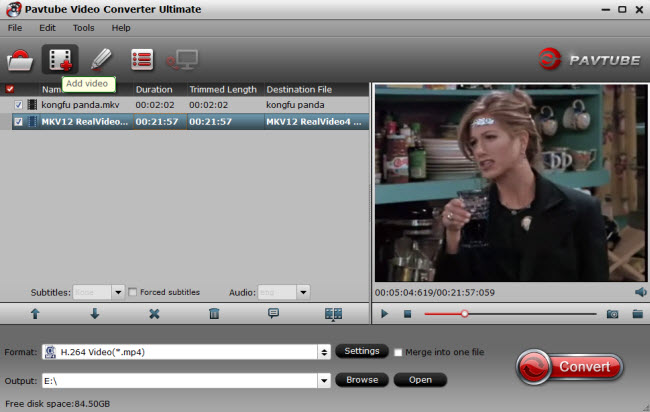
Step 2. Choose Sound Forge Pro supported videos
Click Format button to open the output video list, you can choose one video you want, like the MKV, AVI, MOV, WMV, etc, you also can choose the videos from the HD Video, Common Video, etc. You also can get the the 3D videos from the 2D videos, 2D DVD and 2D Blu-ray disc, create the multiple 3D library.
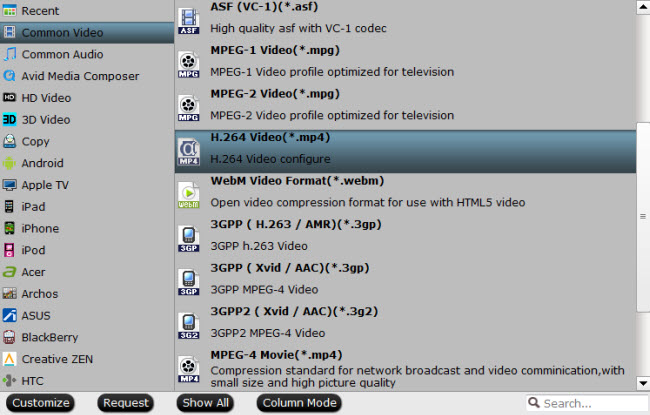
With the advanced technology, you also can adjust the video and audio parameters, such as: video frame, video resolution, video bitrate, video codec, audio codec, audio bitrate, audio channels.
Step 3. Begin MPG/VOB to Sound Forge Pro conversion
Go back to the main interface and click the Convert button to start the MPG/VOB to Sound Forge Pro conversion, wait for a while, you can get the desired videos for playback.
Tip: Sound Forge Pro supported videos
Import videos:
- AA3, AAC, AIF, ASF, AU, AVI*, CDA, DIG, DLS, DV, DVF
- FLAC, FRG, GIF, GIG, IVC, M2A, M2P, M2T, M4A, M4B, MMV
- , OGG, MOV, MSV, MP1, MP3, MP4, MPEG, MPEG-1, MPEG-2video, WMV
- Sony MXF, PCA, QT, RAW, SD, SFA, SF*, SND, TIF, VOX, W64,WAV,
Export videos:
- AA3, AC3, AIF, ATRAC, AU, AVI, DIG, DLS, FLAC, FRG
- GIG, IVC, M1A, M1P, M2A, M2P, M2T, MMV, MOV, MSV, MP1, MP2
- MP3, MP4, MPA, MPEG, MPEG-1, MPEG-2video, Sony MXF*, OGG, PCA
- RAW, SF2, VOX, W64*, WAV*, WMA*, WMV




 Pavtube New Official Site
Pavtube New Official Site


