For gamers, Xbox One X is a perfect game console which can support the 4K videos and 4K game, but some users feedback that they can’t play some MKV videos on Xbox One X or some 4K MKV videos on it. What’s happening? We know the Xbox One X can support the MKV videos, not all the MKV video files. The Xbox One tries to support the MKV features that are most important to most customers. Not all features of the MKV format will be implemented, and features will be provided in the order in which they provide the most value.why? Keep reading:
The MKV format can support multiple video and audio codecs, such as H.264 and AAC audio. In general, containers concern how video and audio data is laid out and what supplementary information is used to describe those A/V streams. Containers can also include data that complements A/V streams, such as the title, languages of the audio streams, subtitle or caption tracks, fonts for those subtitles, images, chapter information, and menus. MKV is a highly flexible format that supports many of these container features. (4K to Xbox One X)
Xbox One X Supported MKV Videos
- If one or more video tracks are present, the first track will be played.
- If one or more audio tracks are present, the first track will be played.
- If one or more captions tracks are present, the captions will not render, but the file will load and play.
- If one or more fonts or images are present, captions and images will not render, although the file will load and play.
- Menu information is not supported and will not be displayed, but the file will load and play.
- Chapter information is not supported, but the file will load and play.
- If files with chapters refer to supplemental files, the supplemental files will not play.
- Thumbnail images are available when browsing for files on USB drives using the file browser.
Xbox One X Supported MKV codec
| Matroska Id | MSFT Media Foundation MF_MT_SUBTYPE | Description | FourCC or WAV identifiers |
| V_MPEG4/ISO/AVC | MFVideoFormat_H264 | H.264 video | H264 |
| V_MPEG2 | MFVideoFormat_MPEG2 | MPEG-2 video | |
| V_MPEG1 | MFVideoFormat_MPG1 | MPEG-1 video | MPG1 |
| V_MPEG4/MS/V3 | MFVideoFormat_MP43 | Microsoft MPEG 4 codec version 3 | MP43 |
| V_MPEG4/ISO/ASP | MFVideoFormat_MP4V | MPEG-4 part 2 video | MP4V |
| A_AAC | MFAudioFormat_AAC | Advanced Audio Coding (AAC) | WAVE_FORMAT_MPEG_HEAAC |
| A_AC3 | MFAudioFormat_Dolby_AC3 | Dolby Digital (AC-3) | |
| A_MPEG/L3 | MFAudioFormat_MP3 | MPEG Audio Layer-3 (MP3) | WAVE_FORMAT_MPEGLAYER3 |
| A_MPEG/L1 | MFAudioFormat_MPEG | MPEG-1 audio payload | WAVE_FORMAT_MPEG |
| A_PCM/INT/BIG | MFAudioFormat_PCM | Uncompressed PCM audio | WAVE_FORMAT_PCM |
| A_PCM/INT/LIT | MFAudioFormat_PCM | Uncompressed PCM audio | WAVE_FORMAT_PCM |
| A_PCM/FLOAT/IEEE | MFAudioFormat_Float | Uncompressed IEEE floating-point audio | WAVE_FORMAT_IEEE_FLOAT |
MKV Video Converter for Xbox One X
Above issues are easy to do, you can get one powerful MKV video converter and convert the MKV video to Xbox One X supported MKV videos, like the Pavtube Video Converter Ultimate which is an excellent MKV video converter, you can get the multiple videos from MKV, you not only can convert the MKV video to Xbox One X supported video formats, like the MP4, MOV, AVI, etc, you also can adjust the MKV to other MKV videos for Xbox One X, for example: You can remove some video tracks in MKV if you don’t want, you also can change the MKV video codec, video frame, video bitrate, video resolution, audio codec, audio channels, etc.
Except the Xbox One X, you also can play the MKV videos on other popular game console, like the PS4, PS4 Pro, Xbox One S, etc, you also can get the desired videos for them. Best of all, you can upscale the HD video to 4K video, in other word, you can get the 4K MKV video from the HD MKV videos for Xbox One X. With the built-in video editor, you also can do some video editings and realize your editor dream.
To be honest, this MKV video converter is really excellent, you even can get the multi-track lossless MKV video from the DVD and Blu-ray disc, images and folder, you can create the multiple MKV videos which can keep all the DVD chapters, subtitles and audio tracks, you also can keep some you want or remove some you don’t want. No doubt, this software is a perfect option for playing all MKV videos on Xbox One X.
Convert MKV to Xbox One X Friendly Videos
1. Load the MKV video
After the MKV video converter installation, you can open this MKV video converter and load the MKV videos by clicking the File, you also can drag the videos to this software. If you want to do the batch video conversion and load the folder, with the high stability, you can save much time and energy.
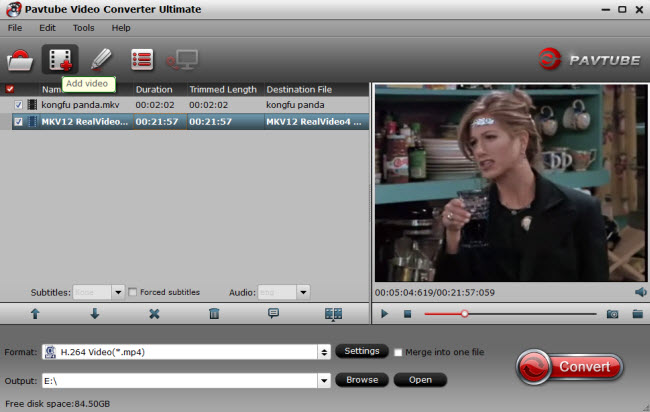
2. Choose Xbox One X supported videos
Click Format button to open the output video list, you can choose one video you want, like the MKV, AVI, MOV, WMV, etc, you also can choose the videos from the HD Video, Common Video, etc. You also can choose the video device preset. If you want to get the 4K videos, you can select the H.264 MP4 video or the H.265 MP4 video and adjust the video resolution in the setting menu.

If you want to get the fastest video conversion speed, you can choose the video with MP4 with H.264 codec, this software takes full use of the GPU acceleration, getting the 30x faster speed than other video converter. You also can adjust the MKV video and audio codec to Xbox One X supported videos formats.

3. Start MKV to Xbox One X video conversion
After the video option and settings, go back to the main interface and click Convert button to start the video conversion. Wait for a while, you can get the desired videos for Xbox One X.
When you get the perfect videos, you can save the videos in USB and insert the USB to Xbox One X for playing. When you can’t play some DVD and Blu-ray on Xbox One X, you also can use this software to remove the DVD and Blu-ray protection or get the digital videos for Xbox One X.




 Pavtube New Official Site
Pavtube New Official Site


