Q: “ Play MOV on Android: I have a lot of MOV video or movie files from Apple QuickTime, iPhone, and iPad etc, what should I do to play them on Android?”
A: In fact, it is easy, fast and worth the effort. This tutorial explains you how to put and play MOV on Android phones. If you want to get MOV files onto Android smartphones, you need convert MOV(QuickTime) to Android phone friendly format i.e. MP4 and then get it play.
Hot Search: MKV to Android | Tivo to Android | Blu-ray to Android | ISO/IFO to Android | iTunes to Android | Digital Copy to Android
Ever tried to move your MOV (QuickTime) movies to Android phones like Galaxy S6, S5, Sony Xperia Z3, etc? Many people have the trouble in playing MOV on Android which powers more than a billion phones and tablets around the world. Does Android play MOV? According to Android Official Website, Android phones and tablets don’t natively support MOV as the input format. To play MOV on Android, there are two solutions:
Method One: Install some Android MOV Players to play MOV on Android
But these players maybe only support some special MOV videos. What if the input MOV files don’t meet the requirement or you want to play other video formats on Android? Here comes the second method.
Method Two: Convert MOV(QuickTime) files to other formats
However, even you have installed a third-party video player like MX player, problems still exist: with on audio sometimes or crashes when running sometime. Then here comes a quick and effective fix- convert QuickTime MOV to Android friendly format to get them played without any issue.
Here Pavtube Video Converter Ultimate is the ideal QuickTime Converter for your devices. <Review.>. Overall, it’s a yet professional and easy-to-use video convert program. With it, you can fast encode QuickTime MOV to Galaxy S7/S6/S6 Edge, Galaxy Note 4, Galaxy Tab S2, Galaxy Tab 4, Galaxy Tab Pro playable MP4 video keeping the HD quality. What’s more, with the built-in video editor, you can trim, crop, add effect, subtitles to your videos as you need. If you are on a Mac, please get iMedia Converter for Mac.
Now it’s the step-by-step tutorial for you about How to convert QuickTime MOV files on Android:
STEP 1: Add QuickTime MOV files to the software
Download and install the best QT MOV Converter for iPad/iPhone/Android, and then run the program to add your Quicktime MOV files to it. 
Step Two: Go to Format bar and select the “Android -> Android Phones 720P Video(*.mp4)” or “Android Phones 1080P Video (*.mp4)” as the target format. Or you can directly choose a suitable video format depending on your certain device, including Nexus 9, Galaxy S7, Galaxy Note 4, etc. 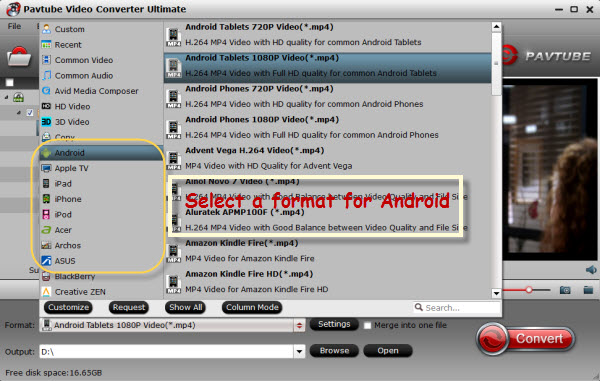
Step Three: Tap the “Settings” icon and you can adjust codec, bit rate, frame rate, sample rate and audio channel in the interface according to your needs and optimize the output file quality. In usual, 1280*720 video size, 1000~2000 video bitrate is proper. You’d better keep a good balance of the video size and quality.
Step Four: Hit the big Convert bar to start the MOV to Android conversion. After a while, you will get the output MP4 files ready to be transferred and played on Android phones with the best quality. Enjoy!
Read More:
- Add SRT Subtitles to FLV Video Files on Windows/Mac
- Backup DVD to Seagate Central NAS for Sharing
- Two Solutions to Play WMV Files on a DVD Player
- All Solutions to Play/Edit/Convert 3D Videos with VLC
- Convert MKV files to iPad Air 2/iPad Mini 3 for Playing




 Pavtube New Official Site
Pavtube New Official Site


