Among lots of media players, MX Video Player must take a position. It is a free video player for Android Phone/Tablet that comes with support for almost every video file format known to date along with multiple subtitle files such as mkv subtitle track, .srt, .sub, .ass, .mpl, .psb etc. Many people installed the MX media player on their Android phones/tabletss for their video playback needs.
Although there are quite a few video players available for Android users, MX Video Player simply has the edge when it comes to finding a player that combines optimum quality video playback options with a host of video formats. MX Video player supports all the popular video file formats including:
- avi
- mpeg
- mp4
- wmv
- divx
- xvid
- mov
- flv
- vob
- 3gp
- and more…
But here, what we want to talk about MX Player is whether we can play Blu-ray/DVD movies with MX Player on Android phone/tablet since the media player is so powerful. If you know about Blu-ray/DVD ripping, this can be realized by ripping Blu-ray/DVD to MX Player supported format with a Blu-ray/DVD Ripper.
Pavtube ByteCopy ranks top in the Blu-ray ripping softwares. It can easily help you rip and backup Blu -ray/DVD to MX Player accepted format by the following features:
>Break down the encryption in BD&DVD discs, including AACS, BD+, Disney encryption, region codes, Sony encryption, etc.
>Convert Blu-ray/DVD to MP4, MKV, AVI, XviD, FLV, VOB, 3GP, etc for viewing on MX Player.
>Allows users to adjust video/audio size, codec, bitrate, frame rate, sample rate, channel to get more compatible video for MX Player.
>Also can rip Blu-ray/DVD to Windows Media Player, QuickTime, VLC and other popular media players, like Asus O! Play Mini V2, MP018 Full HD Media Player.
>Compatible with Windows 10/8.1/8/7/XP, etc
>Has the equivalent Mac version which supports OS X El Capitan, Yosemite, Mavericks, etc
Free download and install:

Other Download:
– Pavtube old official address: http://www.pavtube.cn/bytecopy/
– Cnet Download: http://download.cnet.com/Pavtube-ByteCopy/3000-7970_4-76158512.html
How to rip Blu-ray/DVD to MX Player on Android Phone/Tablet?
Step 1: Load Blu-ray/DVD movie on PC
Click “File” > “Load from disc” to load Blu-ray/DVD movie to the app. You can choose your desired subtitle and audio below the chapter list. And this app supports batch conversion so that you can add more than one Blu-ray/DVD movies at a time. 
Step 2: Choose suitable format
Since MX Player supports many video formats, you can choose MP4, MKV, AVI, etc in “Common Video” and “HD Video”.
Note: The key feature of Pavtube ByteCopy is that it can output lossless MKV with multi-track audio/subtitle and all chapter markers. So you can choose the format in “Multi-track Video” profile.
Tip: If you want to customize your own video you can click“Settings” option, which allows you to make adjustments on your audio, video, subtitles. It’s worth mentioning that, by default, all audio & subtitles tracks in a source file are checked to be saved in the MKV container, if there are some tracks you don’t like, you can go to Multi-task Settings window to uncheck and remove them under Audio tab and Subtitle tab. 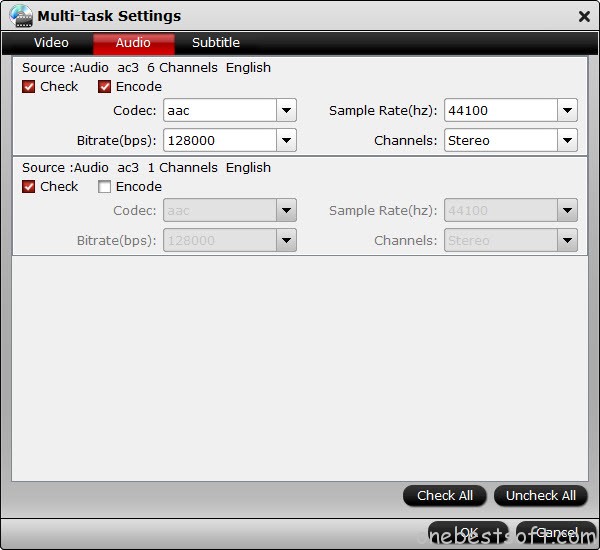
Step 3. Start ripping Blu-ray/DVD to MX Player
Hit the big Convert button, it will start converting Blu-ray/DVD movies to MX Player in suitable video format.
Transfer the ripped Blu-ray/DVD movies to Android devices. Then you can enjoy favorite Blu-ray/DVD movies with MX Player on Android phone/tablets.
If you have many iTunes purchased movies and want to remove the DRM to transfer the iTunes movies to Android devices, you can use Pavtube ChewTune.
Money saving tip – Software Bundles:
Pavtube ByteCopy($42) + Pavtube ChewTune ($29) = $54.9, Saving $16.1
That means, you can get a top-ranked DRM removal program only if you paid more $12.9.
Related Articles:
- Two Ways to Watch H.265 Video on Android Phones
- Backup Blu-ray/DVD movies to NAS to free space at home
- Store Blu-ray to mini external hard drive for Taking anywhere
- Watch Blu-ray/DVDs With Subtitle Translations for Alien Languages
- How to Make a Copy/Backup of Halloween DVD movies to Mac El Capitan?




 Pavtube New Official Site
Pavtube New Official Site


