Since PS3/PS4 claims that they can support Blu-ray playback, game fans get so excited. But later, more and more feedback reveals that many issues occur while PS3/PS4 consumers play Blu-ray on their PS3/PS4:
“Why is the Just Dance 2014 Blu-ray disc I got shipped from Australia not working on my PS4 in India? How do I make it work?”
Blu-ray region code must be one of the factors that lead to the failure Blu-ray playback on PS4. In fact, there are 3 separate Blu-Ray region codes all over the world. And Australia and India belong to different area. Because these codes are classified alphabetically as Region A, Region B, and Region C like below:
Region A: This region covers all of North America, South America and South East Asia.
Region B: This encompasses Europe, Africa, Middle East, French territories and Greenland.
Region C: Region which covers the rest of the world including Russia, Asia, and China.
So you need to remove the region lock on Australia Blu-ray then you can play the Blu-ray on your PS4 in India. Commonly, Blu-ray Ripper program can get the job done. And Pavtube BDMagic is a powerful and easy-to-use Blu-ray ripper. With it, you can backup Blu-ray disc from region A/B/C to PS4 supported format video in region-free feature. It can preserve the original resolution and quality in the ripping process. What’s more, it enables you to full backup Blu-ray and directly copy the Blu-ray main title if you don’t want to change Blu-ray to normal MP4, MOV, MKV, etc format.
Its equivalent Mac version is Pavtube BDMagic for Mac. It has updated to support the newest 10.11 El Capitansystem which allows you to rip Australia Blu-ray to India PS4 on Mac OS X El Capitan.
Free download and install: 

Other Download:
– Pavtube old official address: http://www.pavtube.cn/blu-ray-ripper/
– Cnet Download: http://download.cnet.com/Pavtube-BDMagic/3000-7970_4-75922877.html
How to bypass or crack Blu-ray region codes for PS4?
Step 1: Load Blu-ray disc to the program
Select “Load from disc” from the “File” menu drop-down list to add Blu-ray movies to the program. Click the drop-down list of Subtitles, then all the subtitles info in the Blu-ray will be shown clearly, so you can select your needed language as your subtitles freely.
Step 2: Define output file format.
From “Format” drop-down list, go to choose “PSP/PS3” > “PS3 Video(1080P) MPEG-4 (*.mp4)” as the final output file format for playing on PS4.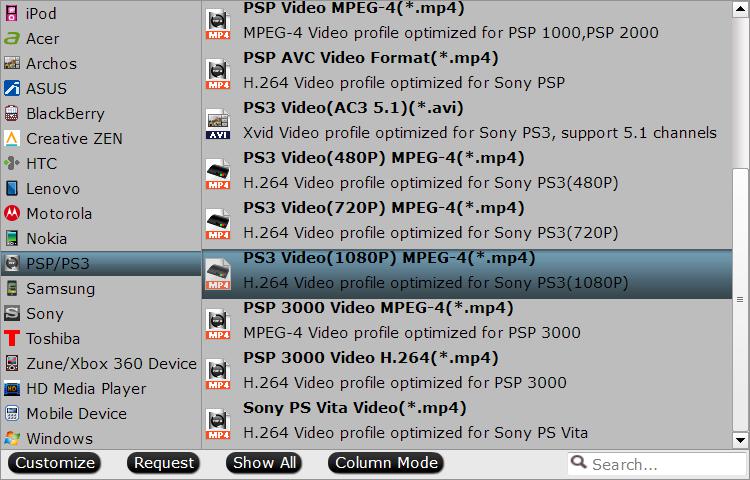
Tip: If you are not satisfied with the video resolution, you can click “Settings” to adjust it by yourselves.
Step 3: Start Blu-ray to PS4 conversion.
When all the settings is done, go back to the main interface and carry out the conversion by hitting right-bottom convert button. When the conversion is finished, click the “Open” icon on the main interface to pop out the converted files.
How to play MP4 files on PS4 from a USB device?
1. Connect the USB drive to PS4.
Turn on your PS4, plug your USB device into the PS4 USB port.
2. Go to the category (Music, Video, Photo, etc) on your PS4 home menu, select the USB device icon and then tap the “up triangular arrow” button.
3. Highlight “Display All” and the press the “x” button.
A list of all folders and playable content for that category will be displayed.
4.To view or play a file, highlight the file and press the “x” icon.
This article is also adapt to Blu-ray on other country. No matter which region codes the Blu-rays have, Pavtube BDMagic can rip them to PS4 in your country.
Related Articles:
- YouTube Videos Not Played on PS4 with Web Browser Solved
- How to Convert HD Video to Stream to PS4 Via Plex Media Server?
- Problem to Play ISO on PS3/PS4 via USB drive
- How to watch MKV movies on Xbox One
- Watch Halloween Disney Movies on PS4/PS3/PSP




 Pavtube New Official Site
Pavtube New Official Site


