TV is the main entertainment in our life, we can share the wonderful movies, TV shows with family, friends. New year: 2018, let’s get the best smart TV for watcing the new life. Are you thinking to buy one best TV? There are so many TV brands on the market? In fact, Tvs are more and more, choosing one best smart TV is really a difficult thing. At here, you don’t worry about the trouble, we have collected the best smart TV in 2018, you can select one from them.
No 1. LG C7 OLED Series
Review: At the top of best samrt TV list for 2018 is the LG OLED C7 which is available in both 55 and 65-inch iterations. It delivers better brightness and light control than last year’s C6, making it a high dynamic range performer that doesn’t sacrifice OLED’s class-leading standard dynamic range capabilities. It delivers its new picture thrills at a price that finally makes OLED a financially viable alternative to top-end LCD sets making it, beyond a doubt, one of 2018’s most irresistible TVs.
Pros:
- Stunning contrast-rich pictures
- Gorgeous ultra-thin design
- Excellent operating system
- Good value for OLED
Cons:
- Occasional noise issues
- Lacks brightness vs LCD
- Limited color volume
- More expensive than LCD
No 2. Sony XBR-Z9D Series
Review: Sony XBR-Z9D Series with the smart functionality gives you access to your favorite apps and content using Sony’s Android TV. You can get the pairs 4K Ultra HD picture clarity with the contrast, color, and detail of High Dynamic Range (HDR) for the most lifelike picture. Backlight Master Drive (Individual LED controlled array) can display an unprecedented dynamic range with near perfect black levels and dazzling brightness.
Pros:
- Stunning HDR picture quality
- Ground-breaking backlight
Cons:
- Android TV feels sluggish
- Pretty average audio
No 3. LG Signature Series W7 OLED
Review: The LG W7 OLED is truly something special. Not only is it one of the thinnest TVs to ever grace our vision (it’s 2.75mm thin). When fed the right kind of content – in this case, 4K HDR10 or Dolby Vision video – it truly shines. A super-slim design alone wouldn’t have been enough to warrant the extra cost to upgrade to LG’s latest panel. But the thin frame on top of a Dolby Atmos soundbar on top of four types of HDR support on top of the magnetic mounting system on top of the new webOS 3.5 operating system surely did the trick.
Pros:
- Insanely slim design
- Color, clarity and contrast
- Future-proof HDR
Cons: Motion issues with TruMotion
No 4. Samsung QLED Q9F
Review: The 65-inch Q9 is a ringer for that film’s mysterious black monolith thanks to the way both its front and back sides are completely flat and feature ultra-robust, polished finishes. Ultra HD HDR playback is what the Q9F was created to do and, given Samsung’s potent HDR track record, it’s no surprise to find that it does it supremely well.
Pros:
- Unprecedented colour levels
- Ultra high brightness
Cons:
- Occasional backlight clouding
- Limited viewing angles
No 5. Sony Bravia A1E OLED
Review: With the exception of other 2017 OLED TVs, the Sony XBR-A1E outperforms every other TV we’ve tested. It delivers perfect black levels, wide viewing angles, accurate color and a great bright-room picture. Its unique stand-less design is almost all picture when seen from the front.
Pros:
- Gorgeous picture quality
- Startling, monolithic design
- Innovative and excellent sound
Cons: t’s not very bright
Best Smart TV Assistant-Pavtube Video Converter Ultimate
When we play the video on TV, we will meet this trouble: Can’t play some videos on TV, or you can’t play the DVD or the Blu-ray movie on TV due to the copy protection, how to solve thse issues? Just one video converter which can convetr the video to TV best supported video formats, like the Pavtube Video Converter Ultimate which is an excellent video converter, you can get these features:
- High OS compatibility, you can get the Windows and Mac OS version, inlcuding the latest Windows 10 ans macOS High Sierra.
- Input the multiple videos, like the MP4, AVI, MOV, WMV, MKV, FLV, etc, you also can load the DVD and Blu-ray disc, images and folders.
- Output the multiple videos: 300+ video formats are ready for you, choosing one you want
- Best TV preset, you can select the videos from the TV preset, like the LG TV, Samsung TV, etc.
- With the built-in video editor, you can edit the video and uplaod video to YouTube, Facebook, etc.
Quick Guide: Convert the Video to TV Comaptible Videos
1. Just download and install the video converter and launch it. You can load the video files by browser or just drag and drop the video to the software.
2. Click “Format” and navigate to “TVS” profile. Here lists the main four TV brands. Just choose Samsung TV. Or you can also select common H.264 MP4 format in “Common Video” or HD MP4 from “HD Video”.
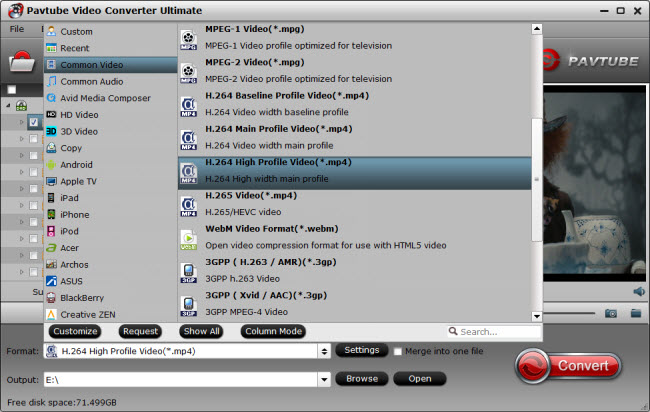
3. After the above steps are done, you can click “Convert” button to convert your video to TV conversion.




 Pavtube New Official Site
Pavtube New Official Site


