Even if you are, you may have a sizeable collection of Blu-ray movies, gathering dust in their cases and gobbling up valuable shelf space. And then there’s the Blu-ray player itself, hulking there under your telly as a reminder of a bygone age of ugly black boxes. But there’s a simple, streamlined solution. Why not rip these Blu-rays disc to a hard drive, where you can access Blu-ray movies any time via an Apple TV?

Wed searching "Rip blu-ray to Apple TV", you will find it is not hard. But if you want to keep subtitles when ripping Blu-ray to ATV, it will cost you a long time for searching the way. The key of the process is that you can find a product that also copy subtitle in Blu-ray movies and meanwhile exports Apple TV playable MPEG TS HD video.
Pavtube BDMagic is especially made for Blu-ray ripping, conversion and backup. And it takes everything from the Blu-ray, including the subtitles. It helps you copy and rip Blu-ray to TS files or other Apple TV supported MP4, MOV, and M4V video with AC3 codec 5.1 audio. It allows you to rip Blu-ray to Apple TV video with forced subtitle that the subtitles will be shown only when the characters speaking a foreign language. It also makes you choose your desired subtitle streaming (A Blu-ray movie often contains several subtitle/audio tracks) and convert Blu-ray PGS subtitle to dvdsub then your Apple TV and Plex can stream Blu-ray rips with subtitle.
Besides Blu-ray, BDMagic also can rip DVD to Apple TV with subtitle and 5.1 surround sound. If you are on Mac, please turn to Pavtube BDMagic for Mac for ripping Blu-ray to HD MPEG-TS on Mac OS X (macOS Sierra included). If you want to learn more about BDMagic, please read BDMagic review.
Next let’s have a look at how to convert Blu-ray to HD MPEG-TS video with Pavtube Best Tool.
Free Download and trail:
Rip Blu-ray to HD MPEG-TS with Subtitle for Apple TV
1.Load Disc: Insert your Blu-ray disc into Blu-ray drive. Launch the Top Blu-ray to TS Ripper and click “Disc” button to import the Blu-ray movies. At the bottom of the chapter list, you can choose wanted subtitle streaming. If you want to rip Blu-ray to ATV with forced subtitle, please check "Forced Subtitles", otherwise, uncheck it.
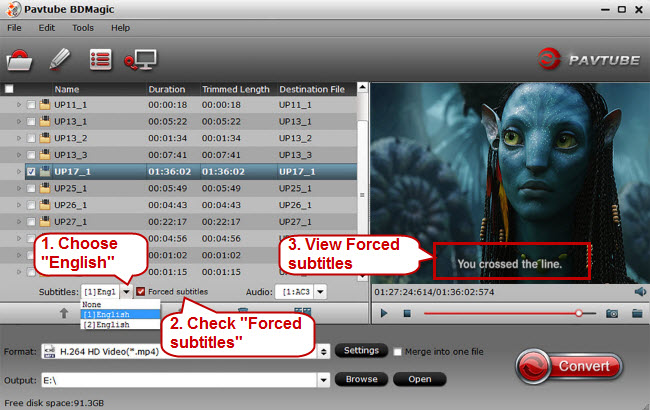
2.Choose output format: Clicking the Format bar, here you can select “MPEG-TS HD Video (.ts)” for your ATV from the Common Video profile list as the target format as your favorite ts profile. You can search "TS" in the search box at the bottom right corner quickly.
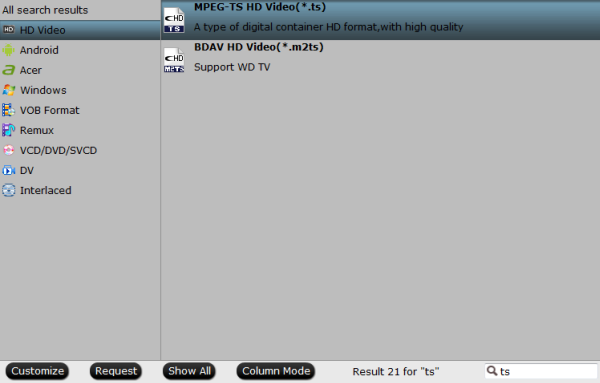
Tip: You can also check the “Settings” box , and set video codec, video size, Bitrate, frame rate to get a decent video you want on your Apple TV 4/3/2/1.
Learn also: Torrent Movies to ATV | AVI to ATV 4
3.Start the conversion: When all settins are done, what you need to do now is to click the big Convert button and the program will begin ripping Blu-ray to HD MPEG-TS video for your Apple TV immediately.
So there you have it. You can store your HD MPEG-TS video on WD disc then connect to your ATV for streaming. Pretty simple. If you want to convert Blu-ray videos to various format and your devices, this Blu-ray ripper will be absolutely the best choice. Just get it and have a try!
Note: If your Blu-ray has 5.1 sound and you want to rip Blu-ray with 5.1 surround sound for your Apple TV, Pavtube BDMagic can convert Blu-ray to Apple TV Dolby Digital Pass-through video with AC3 5.1 audio. See the detailed guide: Convert 5.1 HD Video To Apple TV Pass-Through or you also can convert Blu-ray to Plex with DTS 5.1 or AC3 5.1.
Related Articles:
- Convert Blu-ray to ATV 3 1080p video with both AC3 5.1 and AAC stereo audios
- Rip Blu-ray to 1080p video for Apple TV 3rd Generation on Mac OS
- How to Play DVD Movies on Apple TV 4 via Plex Channel?
- Rip Blu-ray to NAS to Establish Media Library
- The Best Blu-ray to MKV Ripper for HD Media Players and HTPCs






 Pavtube New Official Site
Pavtube New Official Site


