For a cinephile, people has many ways to enjoy movies: watch movies in the theater/on the TV, stream Blu-ray/DVD and download movies from torrent site. Many people like to stream the downloaded torrent movies on Apple TV 4/3/2/1 via iTunes then they don’t need to add the movie to the playlist one by one. However, not all torrent movies can be put into iTunes for Apple TV freely;
“I download torrents via Kickass Torrents and / or Lime Torrents and download the files with uTorrent. I want to watch via my AppleTV from iTunes to my living room television set but some movies can’t be put in, why?” 
I think even though you don’t have an Apple product, you also know Apple product has its own ecosystem, which prevents iTunes store source from outflowing into other OS system devices and also keep strict requirement on the inpouring source. For videos, if you want to add external content to iTunes for Apple TV, iPhone, iPad, you should make sure your video is in the right format for iTunes: .m4v .mp4 .mov.
So if you can’t add torrent movies to iTunes, the main causes of failure probably is the format incompatibility. In the case, you need a video coverter to transcode the format to iTunes and Apple TV friendly ones.
Pavtube Video Converter Ultimate <Mac version> is strongly recommended here for its stability on Windows 10 and versatility. It can re-encode H.265, MKV, AVI, MP4, AVI,WMV, FLV, TS, VOB, AVCHD, M2TS, even Blu-ray, DVD to iTunes, iPhone, iPad, Apple TV compatible format. Apart from transcoding unsupported torrent movies to iTunes supported MP4, MOV, M4V video, this video converter also can output iPhone, iPad and Apple TV preset equipping with optimized A/V parameters. Of course, you also can adjust the video and audio codec, size, bitrate, channel, etc on your own.
It has many functions including video transcoding and video editing function, if you want to learn more about it, you can read its review. There are several features that deserve you to notice: batch conversion, adjust aspect ratio, choose desired subtitle, remove/replace audio, add external subtitle.
You May Also Interested: Top 5 DVD to iTunes Converter for Mac and Windows
Free download and install 

Other Download:
– Pavtube old official address: http://www.pavtube.cn/blu-ray-video-converter-ultimate/
– Cnet Download: http://download.cnet.com/Pavtube-Video-Converter-Ultimate/3000-2194_4-75938564.html
How to Convert Torrent movies to iTunes for Apple TV
Step 1: Add torrent movies
Make sure your torrent movies on your PC. Then download and have a quick video converter installation. The trial version will have a watermark on your converted files. Except for that, there are no time limitation, no virus, and no unnecessary bundle apps while downloading. After that, click “Add Video” button to load your torrent movies files. You can load several files at once thanks to “Add from folder” button.
To choose desired subtitle and audio track, you can click and open the drop down list of “Subtitle” and “Audio” at the bottom of the chapter list. 
Step 2. Choose format for iTunes
You should select a friendly iTunes format for the output files. M4V is one of the supported iTunes format with the H.264 codec, which means that you can use this as an example. Click on the format image to get the pop-up window with the output formats then choose freely. 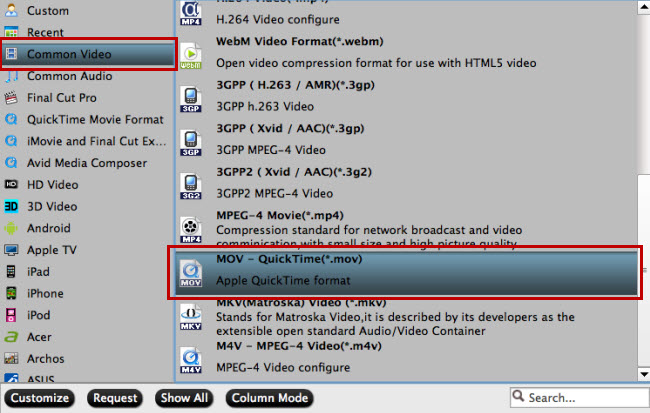
Tip:
a.If the preset video/audio parameters can’t meet your needs, just click Settings icon to adjust the video bitrate, codec, frame rate, audio sample rate, audio channel, etc.
b. If you wanna keep your original subtitle or add new, you can click on “Edit” button, the video editor will pop up. Tap “Subtitle” option and check the “Enable” icon. Then, by clicking on “Browse” to add *.srt, *.ass, *.ssa subtitle file you’ve downloaded.
Step 3: Convert torrent movies to iTunes for ATV
Hit the big Convert bar to start the torrent movies to iTunes (12 included) conversion. The conversion time mainly depends on your source video file size. When the conversion is finished, you can click “Open” to get the generated M4V files, which also can be played on Apple TV /4/3/2/1.
Now, it is the time to sync converted torrent movies to iTunes, open iTunes and go to File > Add to Library or directly drag and drop the converted video to iTunes. And then find the video in the Movies category. Then sync iTunes library to Apple TV to stream torrent movies as below steps.
Sync your Apple TV with iTunes
1.Make sure the computer you want to sync with is on, and iTunes is open.
2.On your Apple TV, choose Settings > Computers > Add Shared iTunes Library, and note the passcode displayed.
3. Click the Devices button near the top of the iTunes window to access your Apple TV, and enter the passcode.
You also can directly add the converted torrent movies to Apple TV to enjoy your movies in your bedroom via television set.
For more Apple TV media streaming issues, please visit the page.
Related Articles:
- VLC Media Player on iPhone iPad Not Accepted AC3 Codec, Solved!
- Steps to Convert Blu-ray to MOV for iTunes on Mac/PC
- Can I Watch iTunes TV shows on my Vizio TV?
- Ripping Blu-Ray To Apple TV 4 On NAS With 7.1 Channels
- How To Play DVD On Apple TV 4 Via Plex Channel?




 Pavtube New Official Site
Pavtube New Official Site


