In Apple communities and forums, we always see this knid of question: “ I put DVD in my Mac and the DVD player pops up. But when I press Play, it says “Supported Disc Not Available”. Why my Mac won’t play DVD? ” This “Mac won’t play DVD” issue gradually becomes the common issue for Mac users. What’s the reason and how to solve it? In this article, you will find the answer.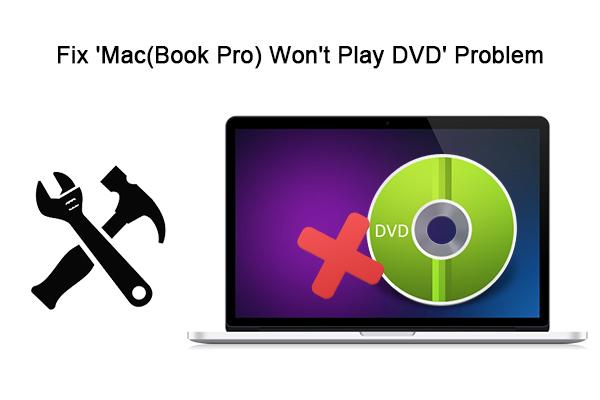
Why DVD won’t play on Mac (Book Pro)
1. Mac (Book Pro) won’t recognize DVD for optical drive refuses DVD disc or there is no DVD icon and no recognition even though the disc is well put into the drive.
2. DVD Player on Mac can’t read DVD for commercial region codes, DVD disc scratch/broken and other incompatibility problems.
Learn More: How To Play Region Code 1 And 2 DVD Without Changing DVD Region Codes?
How to Fix ‘Mac(Book Pro) Won’t Play DVD’ Problem?
If Mac can’t read your DVD for optical drive, you need to repair or buy a new one to make DVD playback run well on your Mac.
For DVD icon lost PROBLEM, you can try to reset NVRAM (or PRAM). Shut down your computer and turn on later. When you hear the startup sound, press and hold the Command-Option-P-R keys immediately until the computer restarts and you hear the startup sound again.
You DVD get scratched/broken or has a region codes different with your DVD Drive, the only solution to solve “Mac Can’t Play DVD” is to rip DVD to MP4, MOV or other popular format with DVD Ripper.
You can try Pavtube BDMagic for Mac. This software can rip and backup the latest DVD movies to MP4, MOV etc, on Mac with removal of copy protections, covering CSS,region code, UOP, Sony ArccOS, Disney X-project DRM. It is compatible with the newest Mac 10.11 El Capitan system so that you needn’t worry DVD Ripper breakdown issue on Mac El Capitan.
You can get it now at 30% off discount in Pavtube Thanksgiving Coupon and Pavtube Facebook.
Free download and install:

Other Download:
– Pavtube old official address: http://www.pavtube.cn/blu-ray-ripper-mac/
– Cnet Download: http://download.cnet.com/Pavtube-BDMagic/3000-7970_4-76177782.html
Step 1: Run the DVD to Mac (Book Pro) program and click “File” > “Load from disc” to import DVD movie. (This app also work in Blu-ray so that you can convert Blu-ray to Mac with it. )
Step 2: Mac can playback MP4 format well, so just head to the output format list to follow “HD Video” > “H.264 HD Video (*.mp4).”
Tip: Click the “Settings” button to adjust video/audio parameters to get more compatible video for Mac (Book Pro).
Step 3: Click on the “Convert” in bottom right corner to start to rip DVD to MP4 for Mac (Book Pro).
Now, try to play DVD on Mac (Book Pro) again.
Related Articles:
- Convert DVD to M3U8 format for HTTP Live Streaming with Android
- Rip DVD to Personal Cloud Device for Watching on DLNA Players
- How to Play a WMV File on a Standard DVD Player?
- Rip DVD for Popcorn Hour A-500 Pro on Mac OS X El Capitan
- Backup DVD Collection to HDD for Sumvision Micro 4 Media Player




 Pavtube New Official Site
Pavtube New Official Site


