Virtual Reality (VR) is gaining huge attention among people since the past few years, and its demand is quite visible, to make it simple and short, let just say it gives a 360-degree view or a panoramic view of a game or a video. For watching VR content on your HTC Vive, Oculus Rift, Gear VR or Daydream, you must have VR video player that compatibles with a smartphone/ MAC/ PC. Get one of the video players mentioned below in this article to start your travel to virtual realty world.
Top Free VR Video Players for iPhone, Android, Mac (masOS High Sierra)and PC
# 1: Mobile VR Station
OS: iOS
Mobile VR Station is a media player designed for Virtual Reality with head tracking. With this app you can view your Photos, Panoramas, Videos & Files projected onto a virtual screen floating in space. This app supports displaying standard 2D and 3D Side By Side/Over Under content. The app can’t display DRM protected content, such as content bought from iTunes
# 2: Homido 360 VR player
OS: iOS and Android
Homido Video Player comes from an VR Headset maker itself and consists of various multiple features. Not only it can play VR , 2D Videos alongside 360 Side By Side formats, but it even tries to project normal 2D Videos as 360 videos if the option is selected. The result widely depends upon the video type, but we managed to get a real decent 360 degree experience on lesser-resolution 2D Videos.
# 3: VR 360 Video Player
OS: Android
VR 360 Video Player is our more powerful and customizable app for high definition VR video playback, immersive media experiences, and even 360. LIVE streams. VR 360 Video Player is the ultimate VR player for virtual reality and 3D videos that gives you full control and supports all modes. Configure any parameter of our VR 360 Video Player with its intuitive UI and get the most immersive virtual reality experience. VR 360 Video Player plays 2D and 3D videos suitable for Virtual Reality VR displays that use mobile as the screen, such as Google Cardboard. It supports Side-by-Side (SBS) as well as Half Side-by-Side (HBS / HSBS) format videos
# 4: 5KPlayer
OS: Windows & Mac
Recognized as one of the best free video players for MAC and Windows, 5K Player is also a very good playing 360-degree videos apart from playing 3D videos. One of the main reason for using the 5K Player is that it allows you to download VR content videos from various sites like Youtube, Facebook, etc. If you own a Apple TV, then you will be able to stream VR content videos form your MAC or Windows to your Apple TV. So not only you’ll be able to download VR video content from more 300 sites, but you will be able to watch those videos in large screen.
# 5: Kolor Eyes
OS: Windows, Mac, iOS and Android
Kolor Eyes is another free 360̊ video player build for Windows, Mac, iOS and Android O.S. The Kolor Eyes video player allows users to play and interact with 360̊ degrees videos on your computer. It also comes with features turning at 360 degrees, you can also change the projection, zoom in and zoom out, apply visual effects, play videos online and connect your Android or iOS device with the VR headset.
Which VR Video Player you should choose?
Each video player app mentioned above have its own features, but all of them aim at providing you the best experience. So, it depends on your choice that which you want to install into your device. However, in the case you find some shortcomings in the one, you can try another as all of them are free.
How to Convert any videos to VR Player supported 3D SBS videos?
Pavtube Video Converter Ultimate is one of the top-notched VR video converter for Windows PC, which converts 2D/3D movies with highest level of video audio synchronization to VR video player more friendly side by side formats for nice playing with VR headsets. It is able to convert 4K, HD, SD, Camcorder recordings, Blu-ray and DVD video to VR device (HTC Vive, Gear VR, Daydream, PS VR and Oculus Rift CV1) supported formats and lets you play and edit VR video. Beside, you are authorized to switch any video format like MKV, AVI, MP4 to 3D MP4, 3D WMV, 3D MKV, 3D AVI, etc. or directly convert video to specific output devices like iPhone, iPad, Samsung and more for viewing freely.
Pavtube Video Converter Ultimate also can convert normal 2D video to 3D and save 3D video to 2D for normal video player. Its produced 3D video effect is better than any other VR video converters on the market in our tests. You also can read many its recommendations on review sites, VR Porn stes.
Step 1. Add file to this program
Download, install and launch Pavtube Video Converter Ultimate on PC. Then click on “Add Files” to import the 2D normal video to this program. You can also add file via this way: select the video file you would like to import to the software and then drag-and-drop it to the main interface.
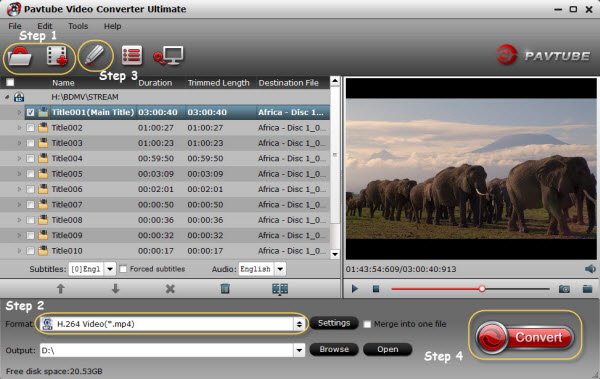
Step 2. Choose output format and output folder
Go to “Format” and tap on “3D Video” > “3D SBS MP4” format.

Tips: Before you convert/preview/edit video, please check the original video mode of your video and select the proper one from the given options.
Step 3. Start Virtual Reality Video Conversion
Hit the “Convert” button at the bottom-right corner of the interface to start the process of virtual reality video conversion. You can transfer the VR video to your VR video player and have fun.
With this non-VR to VR video converter, it will be easy to convert any video to VR video for your VR Video Players and VR Headsets.
Related Articles:
- How to Watch 3D SBS Video on VR Box 2.0?
- View 3D MP4 Video with Pico Neo Lite Snapdragon on PC
- Convert 2D video to 3D SBS Video for VR Headsets
- How to Watch 2D/3D Videos on HTC Vive?
- Rip 3D BD ISO to 3D SBS MKV/MP4 for VR Headsets






 Pavtube New Official Site
Pavtube New Official Site


